Cube rotating when it shouldn't
I'm learning Unity using the "How to make a Video Game" tutorial on YouTube by Brackeys. Materials however look so much better in his video than in my Unity project. I paused the video and used the exact same material settings in my project, but for some reason my materials just look glossier (and worse) than the ones in his video. They also have like a horizontally fading line on them. Why could that happen? 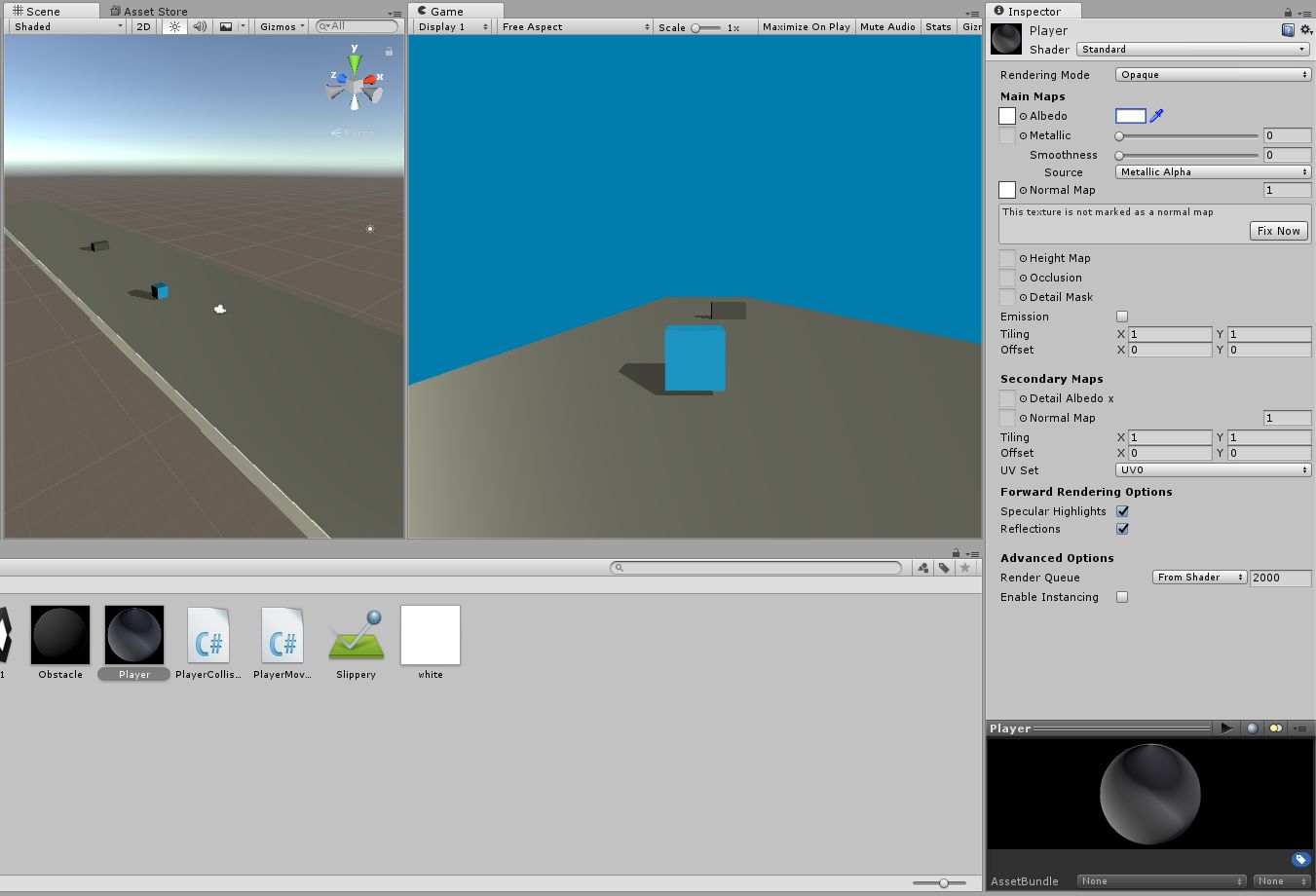
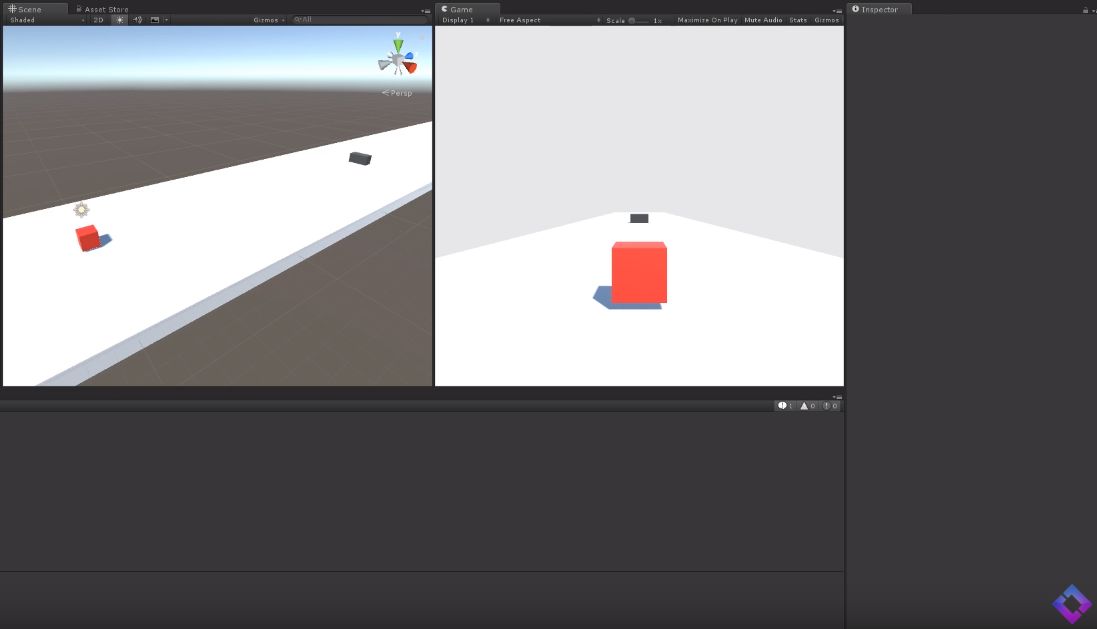
Answer by AquaBomber · Jun 24, 2017 at 10:05 PM
Hey, firts thing first you must set the smoothness to 0.5(you can change it later),your texture looks glossy and bad because you assigned a normal map(it's not a normal map but a texture as it says). Now you must click on the normal map icon(the little dot),scroll all the way up and set the normal map to none. Good luck!
Your answer

Follow this Question
Related Questions
How to Compare The Height oF TWo Height?? 0 Answers
Why Does My Cube Player rotate 180 degrees when I start My game? 2 Answers
3d snake game 0 Answers