Question by
unsukgames · Jul 05, 2021 at 10:15 PM ·
texturemeshperlin noise
Texture does not scale correctly on a mesh
Hey,
I'm working on a terrain generator using Perlin Noise. I already have the mesh but I want to apply to it a Perlin Noise function but it appears that it is not scaling correctly.
public int xSize = 20;
public int ySize = 20;
public float scale = 10f;
public int width = 256;
public int height = 256;
public float offsetX = 50f;
public float offsetY = 50f;
void Start()
{
offsetX = Random.Range(0f, 9999f);
offsetY = Random.Range(0f, 9999f);
}
void Update()
{
Renderer renderer = GetComponent<MeshRenderer>();
renderer.material.mainTexture = GenerateTexture();
}
Texture2D GenerateTexture()
{
Texture2D texture = new Texture2D(width, height);
for(int x = 0; x < width; x++)
{
for(int y = 0; y < height; y++)
{
Color color = CalculateColor(x, y);
texture.SetPixel(x, y, color);
}
}
texture.Apply();
return texture;
}
Color CalculateColor(int x, int y)
{
float xCoord = (float)x / width * scale + offsetX;
float yCoord = (float)y / height * scale + offsetY;
float sample = Mathf.PerlinNoise(xCoord, yCoord);
return new Color(sample, sample, sample);
}
The code is not mine, I tried to make it work on my program.
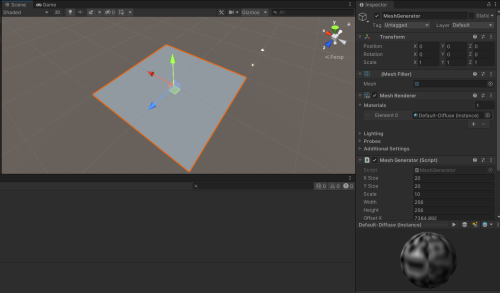
If I change the offset the color changes too but it does not scale correctly.
unknown.png
(51.3 kB)
Comment
Your answer

Follow this Question
Related Questions
Texture Not Showing On Mesh 0 Answers
Having trouble with a texture not showing on a generated mesh. 1 Answer
Material is not stretching on Meshes 1 Answer
Weird artefact while rotating mesh uvs 0 Answers