Not Able to Open Unity 5.6.7 in MacOS Catalina 10.15.4
I'm attempting to create a new Unity project in version 5.6.7 (to access an older asset that only works with that version).
I've downloaded version 5.6.7 via the download archive (https://unity3d.com/get-unity/download/archive). When I try to create a new project in that version or open the example scene that came with the version download, Unity starts to load but then opens up as a blank white or black screen, apparently loading indefinitely with no ability to interact with the window (except closing it).
I've tried uninstalling and re-installing all versions of Unity/Unity Hub and creating a new project in version 5.6.7 without Unity Hub, but I keep running into the same issue.
Has anyone else had trouble with this? Looking at similar issues, people said they had to downgrade to Mojave from Catalina.
Thank you. Let me know if there's any additional info I could share.
Same is happening to me. At first the 5.6.2 launcher was black, 5.6.7 works. Now Unity launches theproject but the editor is black...
Answer by nasir_41 · May 26 at 04:49 PM
Same Issues! 5.6.7f1 installed from Unity Hub on MacOS (Monterey 12.3) No ui show up. Unity opens up as background task ... Nothing shows up even on new empty project.
Your answer

Follow this Question
Related Questions
Didn't loading facebook instant game 0 Answers
Unity Editor Not Starting/Not Responding 1 Answer
Initialize menu (busy for) 0 Answers
Unity won't load. Stops at starting server on unity package manager. 3 Answers
Unity 2018.1.0f2 Problem 0 Answers