- Home /
Project builds/runs in OSX, runs in editor on Win64, crashes trying to build in Windows 10
Good day, community
I am moving from OSX to Windows 10 (Pro, 64-bit) as part of a major hardware upgrade.
I have a project that was building and running perfectly on OSX under Unity 5.4.3f1. When I import it into my new installation of Unity 5.4.5 on Windows, the import proceeds perfectly. I can edit and save the scene and the project. My application runs smooth as silk in the editor.
If I try to do a standalone build in Windows, however, with the target being Windows, the Unity editor gets partway through "Compiling Scripts" and then dies. The crash reporting tool does not start.
I'm going to try some steps on my own to isolate the problem, but since I am very new to the Windows environment I thought it worth asking, "Is this a well-known bug with an equally well-known workaround?"
Thanks for any suggestions.
Update: After several retries, I got a crash reporter popup to appear, and I've filed that with the Unity $$anonymous$$m.
Also, I have deter$$anonymous$$ed that none of the following affect the outcome:
Changing from Windows 64 to Windows 32 build target
Clearing and re-baking occlusion volumes
Clearing and re-baking light maps (although I'm currently in full-realtime light mode)
Your answer