- Home /
Failed to initialize unity graphics - dxdiag is fine and opengl fails
Getting the "Failed to initialize Graphics" pop up of death. I have tried the following:
Ran dxdiag -- all three enabled
Latest version of video drivers and Windows 10 full updated
Running using opengl did not help
Running as Admin did not help
Restarting does not help
Even tried updating Unity to latest version did not help.
No matter what I tried (1-6) still the same "Failed to initialize Graphics Popup"
I have included the editor crash log below.
Please help!
Initialize engine version: 5.4.1f1 (649f48bbbf0f)
Refreshing native plugins compatible for Editor in 6.57 ms, found 0 plugins.
GfxDevice: creating device client; threaded=1
d3d11: failed to create D3D11 device (0x80004005)
GfxDevice: creating device client; threaded=1
Direct3D:
Version: Direct3D 9.0c [igdumdim64.dll 20.19.15.4463]
Renderer: Intel(R) Iris(TM) Graphics 540
Vendor: Intel
VRAM: 4205 MB (via DXGI)
Caps: Shader=30 DepthRT=1 NativeDepth=1 NativeShadow=1 DF16=1 INTZ=1 NULL=1 RESZ=1 SlowINTZ=0 ATOC=1
d3d: creation params: flags=44 swap=1 vsync=80000000 w=32 h=32 fmt=21 bbcount=1 dsformat=75 pflags=0
d3d: failed to create device [queried technique not available]
s_Device
(Filename: C:/buildslave/unity/build/Runtime/GfxDevice/d3d/D3D9Context.cpp Line: 643)
GfxDevice: creating device client; threaded=1
d3d11: failed to create D3D11 device (0x80004005)
GfxDevice: creating device client; threaded=1
!s_D3D && !s_Device && !s_Window && !s_D3DDll && !s_FormatCaps
(Filename: C:/buildslave/unity/build/Runtime/GfxDevice/d3d/D3D9Context.cpp Line: 68)
!s_HiddenWindowD3D
(Filename: C:/buildslave/unity/build/Runtime/GfxDevice/d3d/D3D9Context.cpp Line: 662)
Direct3D:
Version: Direct3D 9.0c [igdumdim64.dll 20.19.15.4463]
Renderer: Intel(R) Iris(TM) Graphics 540
Vendor: Intel
VRAM: 4205 MB (via DXGI)
Caps: Shader=30 DepthRT=1 NativeDepth=1 NativeShadow=1 DF16=1 INTZ=1 NULL=1 RESZ=1 SlowINTZ=0 ATOC=1
d3d: creation params: flags=44 swap=1 vsync=80000000 w=32 h=32 fmt=21 bbcount=1 dsformat=75 pflags=0
d3d: failed to create device [queried technique not available]
s_Device
(Filename: C:/buildslave/unity/build/Runtime/GfxDevice/d3d/D3D9Context.cpp Line: 643)
Failed to initialize Direct3D.
Make sure you have at least DirectX 9.0c installed, have drivers for your
graphics card and have not disabled 3D acceleration
in display settings.
Failed to initialize unity graphics.
(Filename: C:/buildslave/unity/build/Editor/Src/Application.cpp Line: 730)
Comment
Answer by bd____ · Oct 14, 2016 at 06:42 PM
Figured out the solution -- completely reinstall windows.
Fortunately windows 10 makes this somewhat easy.
Your answer