- Home /
How do I fix this cooldown?
So I have an enemy attack script here yet the enemy seems to uncontrollably hits me without implementing the cooldown and would appreciate if someone pointed me in the right direction on what to change:
using UnityEngine; using System.Collections;
public class EnemyAttack : MonoBehaviour { public GameObject target; public float attackTimer; public float coolDown;
// Use this for initialization
void Start()
{
attackTimer = 0;
coolDown = 2.0f;
}
// Update is called once per frame
void Update()
{
if (attackTimer > 0)
attackTimer -= Time.deltaTime;
if (attackTimer < 0)
attackTimer = 0;
if (attackTimer == 0)
Attack();
attackTimer = coolDown;
}
private void Attack()
{
float distance = Vector3.Distance(target.transform.position, transform.position);
Vector3 dir = (target.transform.position - transform.position).normalized;
float direction = Vector3.Dot(dir, transform.forward);
Debug.Log(direction);
{
}
Debug.Log(distance);
if (distance < 3)
{
if (direction > 0)
{
PlayerHealth eh = (PlayerHealth)target.GetComponent("PlayerHealth");
eh.AdjustCurrentHealth(-10);
}
}
}
}
From the code i would expect that the enemy attacks once and then never again, because the line "attackTimer = coolDown;" will get executed in every update. You forgot some braces there.
if (attackTimer == 0)
{
Attack();
attackTimer = coolDown;
}
I think the whole code could be simplified a bit like this:
void Update()
{
attackTimer -= Time.deltaTime;
if (attackTimer <= 0)
{
Attack();
attackTimer = coolDown;
}
}
Answer by b1gry4n · Oct 13, 2016 at 11:22 AM
One thing i noticed right away is that you are checking for distance after you initialize the attack, but before that check you are resetting the attack cooldown. If the attack distance is 5 and the enemy is at 5.1, but in the next frame it is at 5... the previous frame the enemy could not attack, but this frame it can. The only problem is, youve reset the attack cooldown as if it has attacked, when it didnt. Another thing is, this script can be simplified and made easier to read by implementing coroutines and some more functions.
The following is untested, but it should work unless I have overlooked something.
bool canAttack = true;
public float attackCooldown = 5.0f;
public float attackRange = 3;
public float attackAngle = 10;
public GameObject target;
void Update()
{
if (!canAttack)
{
return;
}
if (DistanceCheck() && FacingCheck())
{
Attack();
}
}
void Attack()
{
target.SendMessage("AdjustCurrentHealth", -10);
StartCoroutine(AttackCooldown());
}
bool DistanceCheck()
{
bool inRange = false;
if (Vector3.Distance(target.transform.position, transform.position) <= attackRange)
{
inRange = true;
}
return inRange;
}
bool FacingCheck()
{
bool facing = false;
if (Vector3.Angle(transform.forward, transform.position - target.transform.position) < attackAngle)
{
facing = true;
}
return facing;
}
IEnumerator AttackCooldown()
{
canAttack = false;
yield return new WaitForSeconds(attackCooldown);
canAttack = true;
}
Your answer