- Home /
Editor quits/crashes if it's paused and I switch to another application - What else can I do?
My editor randomly crahes/quits whenever I switch to another application. The following happens (every single time):
I press play in the editor
I pause the editor after some time
I switch over to MonoDevelop to look at my code, either by clicking the app in the dock, by using cmd+tab or by double clicking on a log message in the editor's console
The editor closes itself. There is no error message, no freezing, no option to send a crash report, it's just closed as if I'd pressed 'Quit'.
It does NOT happen when the editor is running or fully stopped, only when paused. It happens regardless of which other application I switch to.
This issue has come up last Friday seemingly out of nothing, I didn't update the editor or OS and don't recall changing anything else.
Since then, I've reinstalled Unity, restarted my computer and tried downloading the newest patch release of Unity, all to no avail.
What else can I do?
OS X 10.10.5
Editor Versions 5.3.5f1 and 5.3.5p8
You might still want to check the editor/player logs. It could be the crash is so sudden that it isn't generating the bug report. http://docs.unity3d.com/$$anonymous$$anual/LogFikes.html
Answer by N-Dream-AG · Jul 19, 2016 at 04:02 PM
Found it: the error was caused by my own Plugin.
We use this
void OnApplicationPause(bool pauseStatus){
if (pauseStatus) {
System.Diagnostics.Process.GetCurrentProcess().Kill();
}
}
on AndroidTV so the app restarts after it's minimized. I had forgotten to add the #if !UNITY_EDITOR preprocessor, causing the Editor to kill itself
Your answer