Question by
FoxAdventures · Apr 03 at 05:42 PM ·
c#mobiletouchtouch controlstouchscreen
ScreenToWorldPoint on One Axis?
I'm trying to change my object's position via touchscreen only on X axis. If I don't add the "rigPos.y" line it works with no problem and the object changes its position on both x and y axes based on my finger's position. But I want the Y position to stay fixed and only the X position to change. But the way it is now, as soon as I press the screen the object goes to around -6 on Y axis for some reason.
Here is the code that I have thus far:
Rigidbody rb;
void OnEnable()
{
EnhancedTouchSupport.Enable();
TouchSimulation.Enable();
}
void OnDisable()
{
EnhancedTouchSupport.Disable();
}
void Start()
{
rb = GetComponent<Rigidbody>();
}
void Update()
{
if (Touch.activeFingers.Count > 0)
{
Run();
}
}
void Run()
{
Touch touch = Touch.activeFingers[0].currentTouch;
Vector3 rigPos = new Vector3(touch.screenPosition.x, touch.screenPosition.y, 10.0f);
rigPos.y = -4.87f;
rb.position = Camera.main.ScreenToWorldPoint(rigPos);
}
Comment
Your answer