- Home /
testing ios build on device
I usually develop for android and i test my app usually by building an apk and transferring to my phone for it to download and install. I now want to switch a unity project that was for android to ios. I just switched platforms in the build settings and im wondering if that is all that needs to be done? I tried building the project after switching and it instead of it being a single apk or exe file for example i have a folder with a lot of files inside in it. How do i upload this to my iphone device so it will download the app and play it?
Answer by geoffa · Jan 04, 2017 at 11:16 AM
Following these instructions was how I got my first iOS build onto my device this weekend: https://unity3d.com/learn/tutorials/topics/mobile-touch/building-your-unity-game-ios-device-testing
I started at the section labelled "Adding your Apple ID to Xcode" with my own project. After the initial build, I was then able to use Unity's Build and Run command to automatically launch it on my device.
Hope it helps!
Answer by hexagonius · Jan 03, 2017 at 09:53 PM
There are two ways of doing that:
You MUST use a Mac and compile it to your phone with XCode, for which Unity generated the project.
You install it from Unity cloud build, after letting it build your project
can you please explain it more ? I didn't understand....@hexagonius
Answer by sumit47 · Jul 24, 2018 at 09:36 AM
now i am facing an error while making build in XCode .... Apple Mach-O Linker Error when compiling for device.
Your answer