- Home /
How to open/resume android app from recently opened list, where we left lastly??
Hi Friends,
Developing an augmented reality app for android mobile device. In the app, I have a button to go to our company website (URL). When I open the app in mobile, and press the button, it takes me to browser and opens the website. By the time it opens, the unity app is in recently opened list. When I again want to resume it from recent list, the app gets opened from the beginning, not from where we left before pressing the goTo button.
I also searched all over.. got some stuffs that are to be done in AndroidManifest.xml, but not works for me.
How to do this?? Jeeva
Answer by cmbellman · May 17, 2016 at 01:46 PM
If your app is using a lot of resources it could be that Android terminates the app when you leave it. If or if not that is the case, one way to solve it is by saving state when you leave the app. E.g. put some values in PlayerPrefs when user clicks the button to open the external browser. Then when it starts again check if you should resume at a certain point and direct the user to where they left if that is the case.
thank u cmbellman for the reply.. I dont know about PlayerPrefs.. Let me try this.
Jeeva
Your answer