- Home /
Game Over Text When Timer Ends
Hi, I made a very simple timer, and it stops at 0:0, but I want it to display "Game Over" when it hits that point. It stays at 0:0. How can I fix this?
Here is my code:
using System.Collections; using System.Collections.Generic; using UnityEngine; using UnityEngine.UI;
public class Timer : MonoBehaviour {
public Text timerText;
float minutes = 1;
float seconds = 0;
private float startTime;
void Start () {
startTime = Time.time;
}
void Update () {
if (seconds == 0) {
minutes--;
seconds = 59;
timerText.text = minutes.ToString () + ":" + seconds.ToString ("f0");
Debug.Log (minutes + " " + seconds);
} else if (seconds > 0) {
seconds -= Time.deltaTime;
timerText.text = minutes.ToString () + ":" + seconds.ToString ("f0");
Debug.Log (minutes + " " + seconds);
}
else if (minutes == 0 && seconds == 0) {
timerText.text = "Game Over";
Debug.Log ("go");
}
}
}
Answer by pako · Nov 19, 2017 at 01:10 PM
Never compare floats directly, but instead use Mathf.Approximately: https://docs.unity3d.com/ScriptReference/Mathf.Approximately.html
Also, in this particular case, when seconds = 0 the first branch might execute again if (seconds == 0), so we should doing something about that, just in case. Also, since you are using seconds -= Time.deltaTime, typically seconds are reduced below 0, and this is the main cause of the problem. So, here's an Update() that works (I tested it):
void Update()
{
if (minutes > 0 && Mathf.Approximately(seconds, 0))
{
minutes--;
seconds = 59;
timerText.text = minutes.ToString() + ":" + seconds.ToString("f0");
Debug.Log(minutes + " " + seconds);
}
else if (seconds > 0)
{
seconds -= Time.deltaTime;
timerText.text = minutes.ToString() + ":" + seconds.ToString("f0");
Debug.Log(minutes + " " + seconds);
}
else if (Mathf.Approximately(minutes, 0) && seconds <= 0)
{
timerText.text = "Game Over";
Debug.Log("go");
}
}
Answer by Legend_Bacon · Nov 19, 2017 at 12:35 PM
Hello there,
I would not recommend using the operator "==" to compare floats, as they are not precise like integers. Instead, your 'else if' statement should probably look something like this:
else if (minutes <= 0.0f && seconds <= 0.0f) {
timerText.text = "Game Over";
Debug.Log ("go");
}
OR
else if (Mathf.Approximately(minutes, 0.0f) && Mathf.Approximately(seconds, 0.0f) {
timerText.text = "Game Over";
Debug.Log ("go");
}
Hope that helps!
~LegendBacon
Also, you should probably have a boolean that says that the game is over. Otherwise the program will keep going through the update loop, and may change the text again.
Yeah I figured it out like 10 seconds after posting the question but for some reason I couldn't connect to unity answers to delete the question.
Your answer

Follow this Question
Related Questions
What's your equivalent of old GUIStyle ? 0 Answers
How to measure the width of a string? 0 Answers
How to use special symbols 1 Answer