Question by
unity_4nxsOi3-5VVdug · Jan 14, 2020 at 03:20 PM ·
unity 5cameraunity 2dvisual studioportal
When I used portal in My Game why Destroyed “Camera Fallow”?
I made a portal to the 2D game. Normally the camera needs to follow the character. But after the portal scripts I wrote, "CameraFallowScript" does not work. The character is passing through the portal. but after passing "CameraFallowScript" disappears. I'm a little new and my English is bad. thanks for helping.
Camera Fallow Script :
using System.Collections;
using System.Collections.Generic;
using UnityEngine;
public class CameraFallow : MonoBehaviour
{
public GameObject target;
void Start()
{
}
// Update is called once per frame
void Update()
{
transform.position = new Vector3(target.transform.position.x, target.transform.position.y, transform.position.z);
}
}
Portal Script here :
using System.Collections;
using System.Collections.Generic;
using UnityEngine;
public class Portal : MonoBehaviour
{
private Rigidbody2D enteredRigidbody;
private float enterVelocity, exitVelocity;
private void OnTriggerEnter2D(Collider2D collision)
{
enteredRigidbody = collision.gameObject.GetComponent<Rigidbody2D>();
enterVelocity = enteredRigidbody.velocity.x;
if (gameObject.name == "BluePortal")
{
PortalControl.portalControlInstance.DisableCollider("orange");
PortalControl.portalControlInstance.CreateClone("atOrange");
}
else if (gameObject.name == "OrangePortal")
{
{
PortalControl.portalControlInstance.DisableCollider("blue");
PortalControl.portalControlInstance.CreateClone("atBlue");
}
}
}
private void OnTriggerExit2D(Collider2D collision)
{
exitVelocity = enteredRigidbody.velocity.x;
if (enterVelocity != exitVelocity)
{
Destroy(GameObject.Find("Clone"));
}
Destroy(collision.gameObject);
PortalControl.portalControlInstance.EnableColliders();
GameObject.Find("Clone").name = "Character";
CameraFallow.DontDestroyOnLoad(transform.gameObject);
}
}
PortalControl Script Here :
using System.Collections;
using System.Collections.Generic;
using UnityEngine;
public class PortalControl : MonoBehaviour
{
public static PortalControl portalControlInstance;
[SerializeField]
private GameObject bluePortal, orangePortal;
[SerializeField]
private Transform bluePortalSpawnPoint, orangePortalSpawnPoint;
private Collider2D bluePortalCollider, orangePortalCollider;
[SerializeField]
private GameObject clone;
void Start()
{
portalControlInstance = this;
bluePortalCollider = bluePortal.GetComponent<Collider2D>();
orangePortalCollider = orangePortal.GetComponent<Collider2D>();
}
// Update is called once per frame
public void CreateClone(string whereToCreate)
{
if (whereToCreate == "atBlue")
{
var instantiatedClone = Instantiate(clone, bluePortalSpawnPoint.position, Quaternion.identity);
instantiatedClone.gameObject.name = "clone";
}
if (whereToCreate == "atOrange")
{
var instantiatedClone = Instantiate(clone, orangePortalSpawnPoint.position, Quaternion.identity);
instantiatedClone.gameObject.name = "clone";
}
}
public void DisableCollider(string ColliderToDisable)
{
if (ColliderToDisable == "orange")
{
orangePortalCollider.enabled = false;
}
else if (ColliderToDisable == "blue")
{
bluePortalCollider.enabled = false;
}
}
public void EnableColliders()
{
orangePortalCollider.enabled = true;
bluePortalCollider.enabled = true;
}
}
Comment
Your answer

Follow this Question
Related Questions
Unity Gradle Build Error 2019.3.10f 0 Answers
Spawn and drag on spawn multiple objects with android multiouch 0 Answers
No camera / images on Android build 1 Answer
My game screen is getting blue for 1 or 2 seconds when i am requesting and getting response ? 0 Answers
Weird Rendering Unity5 1 Answer