- Home /
How can i change my game icon after building
How can i change my game icon after building i see in the player setting there is a option for icon but there is no option for changing icon
Answer by Julian-Glenn · Jul 19, 2010 at 06:22 PM
and
http://unity3d.com/support/documentation/Components/class-PlayerSettings.html
Also make sure to change the 0 to 1 so that at least 1 icon is added to the array then you can choose the icon file to add
Answer by Unamine · Feb 09, 2011 at 12:46 PM
That's before the build:
To see the Player Settings choose Edit->Project Settings->Player from the menu bar.
In the Default Icon option, you choose an image already imported into Unity, or make it an image editing program like Photoshop or Paint, the Unity transforms the image into an icon, but you can also use the program suggested by the MQE-2010, if you want to edit after the build, the Resource Hacker it works well, and also you can edit it, the text graphics, high, low, fantastic, and also edit the location of buttons and various other things ...
Hope this helps ...
Answer by Mqe-2010 · Sep 02, 2010 at 11:01 PM
Hello Julian ! You can use Resource Hacker Program Like Reshacker or PE Explorer In such tools you have an option to change the Icon of the EXE file!
Your answer