- Home /
Logging setting in player settings
In player settings-> other settings i see Logging with multiple checkboxes of each type of log. Question: If i set all checkboxes to "none" that mean all "Debug.Log" and other debug methods calls in scripts will be stripped out in build? Because i read about Debug.Log not stripped out in builds automatically, so this setting for that?
I have the same question, I cant find the documentation for this setting section: https://i.imgur.com/llX$$anonymous$$fTI.png
Answer by jasonMcintosh · Jun 10, 2017 at 10:46 AM
@Inok, those boxes only apply to stack traces. You'll have to implement your own log filtering.
They should have used the words "Stack Trace Log Type" in the player settings UI, because it's really confusing.
See https://docs.unity3d.com/ScriptReference/StackTraceLogType.html
Your answer

Follow this Question
Related Questions
Unity 5 - "Disable Analytics (Pro Only)" 3 Answers
What should I set my managed stripping level to? 0 Answers
What are "template custom keys" in the Player settings? 0 Answers
Using Time.time to test the performance of scripts 3 Answers
iOS. Jerks in first 15-20 seconds after starting scene 0 Answers