- Home /
Multiplayer - one player is controlling everyone
I'm using Networking example to create MMO game. And when I connect in 2 places (Unity and Build) everything works fine. Except the thing that when I'll move my player in Unity, me and the 2nd player are moving in the same time. How can I fix this? C# movement script (It's actually from MMO movement from Assets store):
using UnityEngine;
using UnityEditor;
using System.Collections;
[CustomEditor (typeof (ThirdPersonController))]
public class ThirdPersonControllerEditor : PropertyEditor
{
private SerializedProperty targetProperty;
private SerializedProperty speedProperty;
private SerializedProperty walkSpeedDownscaleProperty;
private SerializedProperty turnSpeedProperty;
private SerializedProperty mouseTurnSpeedProperty;
private SerializedProperty jumpSpeedProperty;
private SerializedProperty groundLayersProperty;
private SerializedProperty groundedCheckOffsetProperty;
private SerializedProperty showGizmosProperty;
private SerializedProperty requireLockProperty;
private SerializedProperty controlLockProperty;
private const float rotationSpeedHandleScale = 20.0f;
// Scales the visualization of the rotation speed handles. Reduce if you're dealing with larger rotation speeds.
protected override void Initialize ()
{
targetProperty = serializedObject.FindProperty ("target");
speedProperty = serializedObject.FindProperty ("speed");
walkSpeedDownscaleProperty = serializedObject.FindProperty ("walkSpeedDownscale");
turnSpeedProperty = serializedObject.FindProperty ("turnSpeed");
mouseTurnSpeedProperty = serializedObject.FindProperty ("mouseTurnSpeed");
jumpSpeedProperty = serializedObject.FindProperty ("jumpSpeed");
groundLayersProperty = serializedObject.FindProperty ("groundLayers");
groundedCheckOffsetProperty = serializedObject.FindProperty ("groundedCheckOffset");
showGizmosProperty = serializedObject.FindProperty ("showGizmos");
requireLockProperty = serializedObject.FindProperty ("requireLock");
controlLockProperty = serializedObject.FindProperty ("controlLock");
}
public override void OnInspectorGUI ()
{
BeginEdit ();
BeginSection ("Target character");
PropertyField ("Rigidbody", targetProperty);
EndSection ();
BeginSection ("Speed");
PropertyField ("Movement", speedProperty);
PropertyField ("Walk downscale", walkSpeedDownscaleProperty);
PropertyField ("Turn", turnSpeedProperty);
PropertyField ("Mouse turn", mouseTurnSpeedProperty);
PropertyField ("Jump", jumpSpeedProperty);
EndSection ();
BeginSection ("Grounding check");
PropertyField ("Layers", groundLayersProperty);
Comment ("This should include anything that the character can land on. Make sure that any part of the character is not in any of these layers.");
PropertyField ("Offset", groundedCheckOffsetProperty);
EndSection ();
BeginSection ("Mouse control");
PropertyField ("Require lock", requireLockProperty);
PropertyField ("Control lock", controlLockProperty);
EndSection ();
PropertyField ("Show gizmos", showGizmosProperty);
EndSection ();
WideComment ("This component uses more input than is included in the default input setup:\n\n - An extra axis named \"Sidestep\" - a straight copy of the \"Horizontal\" input axis - mapped to Q (negative) and E (positive).\n\n - An extra button named \"ToggleWalk\" - same setup as the \"Jump\" button, by default mapped to \"+\" (positive).");
EndEdit ();
}
public override bool RenderSceneHandles
{
get
{
BeginEdit ();
return showGizmosProperty.boolValue;
}
}
public override Color SceneHandlesColor
{
get
{
return Color.red;
}
}
protected override void DoSceneGUI ()
{
BeginEdit ();
speedProperty.floatValue = Handles.RadiusHandle (TargetTransform.rotation, TargetTransform.position, speedProperty.floatValue);
// Do a wire sphere handle for modifying the speed as a radius
float visualizedRotationAngle = turnSpeedProperty.floatValue * rotationSpeedHandleScale;
// Scaling up the angle used in visualization of the rotation speed as we're dealing with low values per default
DrawThickWireArc (TargetTransform, visualizedRotationAngle, speedProperty.floatValue, 20, 0.005f);
// Draw the indication of the rotation speed as an angle segment of the planar circle, indicating speed
float change = AngularSlider (
TargetTransform,
visualizedRotationAngle,
speedProperty.floatValue,
20.0f * 0.005f * HandleUtility.GetHandleSize (TargetTransform.position)
) - visualizedRotationAngle;
// Do the slider handle, allowing us to modify the rotation speed from the scene view
if (visualizedRotationAngle + change < 360.0f)
// Don't allow dragging over 360 degrees. This check is needed since we're scaling up the visual representation of the angle.
{
turnSpeedProperty.floatValue = Mathf.Clamp (turnSpeedProperty.floatValue + change / rotationSpeedHandleScale, 0.0f, 360.0f);
}
else
// Clamp to 360
{
turnSpeedProperty.floatValue = 360.0f / rotationSpeedHandleScale;
}
EndEdit ();
}
}
Also, don't tell me "Search networkView.is$$anonymous$$ine", I know about it. Just how I can edit this script to make it work.
you'd post a editor for ThirdPersonController that is not used in runtime at all, it's just a editor class for unity editor only. so you needn't edit this script at all.
for TPC that including the unity standard packages, Assets / Standard Assets / Character Controllers / Sources / Scripts / ThirdPersonController.js
what do you want to know about it? this class used to draw inspector in unity editor when you select TPC in project.
So since your question asked something completely different what you're asking here in the comments, i suggest to think about your question beforehand and then post it. Can you now please tell us if the question has anything to do with the Custom inspector you've posted here, or with the issue you described in your text?
Your answer