- Home /
How to prevent shader overlap in LWRP Shadergraph.
We are using LWRP our own shader created using shader graph. Everything was fine until we noticed that shaders with transparency are being drawn over each other, which changes the transparency effect at specific locations. I've searched the issue & there are some solutions like using stencil ( which i'm not sure what it is). But any of them requires shader scripting & since we are 0 at this area we prefer not to do this for the moment. I searched the web for using stencil with lwrp & shader graph but no result here eighter. Any suggestion is appritiated.
BTW we do know wich face of the cube should be drawn & which should not. So maybe we can use this information to trigger the sahader to do specific things for seperate faces of the cubes.
This is what we need
( there is no alpha, So no overlap here. ) 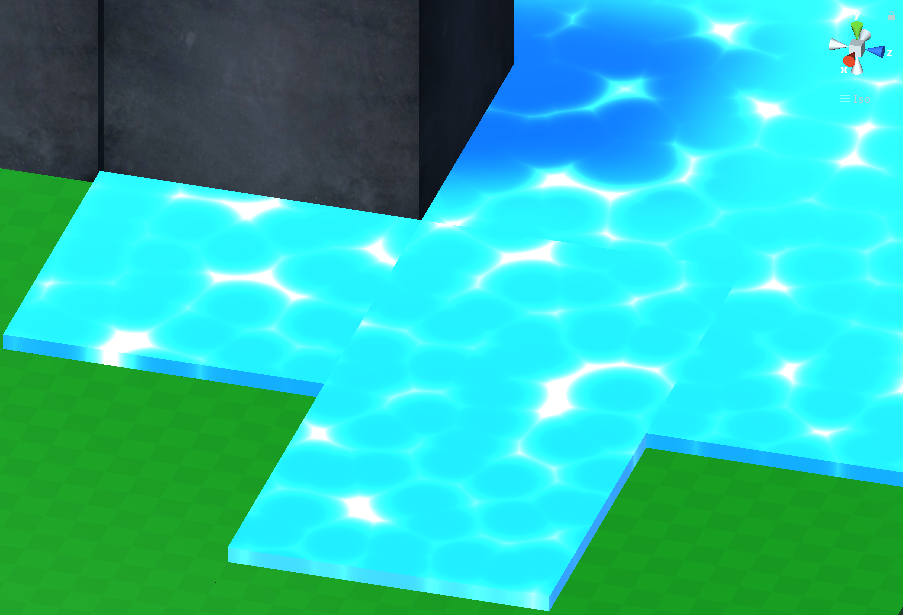
This is what we get right now
Since there is alpha some faces of the cubes are being drawn over each other & creating sloppy transparency effect ) 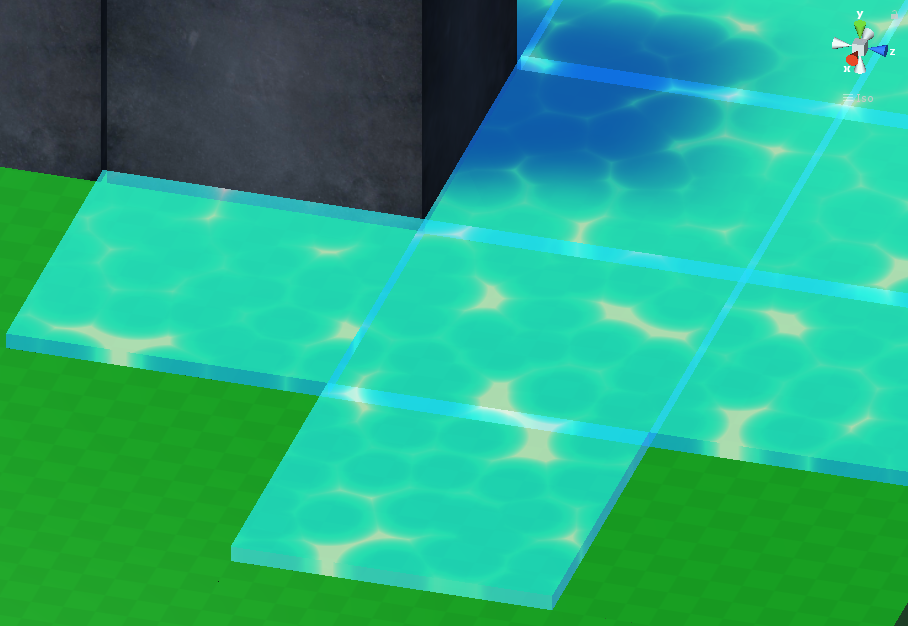
Your answer

Follow this Question
Related Questions
Transparent Shader the Clips other Transparency 0 Answers
How to make terrain partially transparent (lower opacity) 1 Answer
Transparent Diffuse Specular Normal Shader problem 1 Answer
Leaf displacement shader that works for LWRP doesn't work with HDRP and gives odd results. 0 Answers
Shadergraph & Transparency Issues 0 Answers