- Home /
No solution in Monodevelop
Hi, When I open Mono-develop in Unity4.3 I no longer see my project info in the solution window of Mono-develop. What happened? Shouldn't I see my asset directories etc...? How do I get it back? Thanks. Jeff
Answer by JeffreyD · Nov 26, 2013 at 07:28 AM
I've tried Sync MonoDev Project from unity Assets tab, but that does nothing.
I've found this link to an editor script in documentation, but it doesn't what do do with it. http://docs.unity3d.com/Documentation/ScriptReference/EditorWindow.OnHierarchyChange.html
Do a create the script and put in on an empty game object in my game?
Got it. Look at this answer. It fixed my issues. I can now see my proj in the solution window and I can see the unity code hits. One tip... Once I changed the Unity settings I shut down then restarted unity and $$anonymous$$onoDevolop. http://answers.unity3d.com/questions/581745/import-unitypackage-creates-issues-with-mono-solut.html
Was having the same problem, and it worked once i read this thread. Just deleted the $$anonymous$$onoDevelop files from AppData both in Local & Roa$$anonymous$$g... then made Unity to run as Ad$$anonymous$$ and voila all fixed :D so happy.
Answer by Ful · Nov 25, 2013 at 11:15 PM
Hey there!
Try to close the solution bar and then re-open it. View->Pads->Solution, maybe also check the solution option in there. You should be able to see your directories.
Hi, Thanks. Just tried it. I still don't see anything in the solution window. I seem to be getting C# code hits but no Unity method code hits/look ups, if that makes sense. I know there where changes for $$anonymous$$onoDev for Unity 4.3 so maybe this is one of them.
I've been looking for other settings. I tried the assets->Sync $$anonymous$$onoDevelop Project, but that did not do anything.
I found the script in the following link in documentation, but it doesn't say what to do with the script. http://docs.unity3d.com/Documentation/ScriptReference/EditorWindow.OnHierarchyChange.html
Do I create the script and place it on an empty game object in my scene?
Any other ideas?
Answer by JeffreyD · Nov 26, 2013 at 08:01 AM
Got it. Look at this answer. It fixed my issues. I can now see my proj in the solution window and I can see the unity code hits. One tip... Once I changed the Unity settings I shut down then restarted unity and MonoDevolop. http://answers.unity3d.com/questions/581745/import-unitypackage-creates-issues-with-mono-solut.html
Answer by melscar · Jun 29, 2015 at 10:26 AM
I had a similar problem, but in my case the cause was that the Assets folder had at some point been renamed to 'assets' (in lowercase). It was working fine within Unity but caused MonoDevelop not to see any of the project directories. Renaming the folder back to 'Assets' solved the issue.
Answer by Geeh · Jun 17, 2017 at 09:42 PM
I fixed my Mono installing the .NET Framweork 4.5.2 manually
Your answer

Follow this Question
Related Questions
Can someone provide an alternative source for downloading Robot Lab? 0 Answers
2D Car game scene confusion 4 Answers
Information box 0 Answers
Which Camera projection should I use for 2D game in Unity 4.3 3 Answers