Question by
$$anonymous$$ · May 15, 2018 at 09:51 PM ·
c#2dpositionchanging
position the player on the same position as an object
Hi, im building a 2D Game and I want that the player position is changing to the position of the object of which the players gets hit. The object position shall not change. Here is my C# Script Code:
public class CollisionDamage : MonoBehaviour
{
public float damage = 1;
void OnTriggerEnter2D(Collider2D collision)
{
if (collision.CompareTag("Player"))
{
collision.SendMessage("ApplyDamage", damage);
// Here I tried to change the position of the player
Walk.walk.transform.position = new Vector3(MummyWalk.mummywalk.transform.position.x, MummyWalk.mummywalk.transform.position.y, MummyWalk.mummywalk.transform.position.z);
}
}
void OnTriggerStay2D(Collider2D collision)
{
if (collision.CompareTag("Player"))
{
collision.SendMessage("ApplyDamage", damage);
Walk.walk.transform.position = new Vector3(MummyWalk.mummywalk.transform.position.x, MummyWalk.mummywalk.transform.position.y, MummyWalk.mummywalk.transform.position.z);
}
}
}
Here is the script of the players walk:
public static Walk walk;
private Animator anim;
public float moveSpeed;
private bool moving;
private Vector2 lastMove;
void Start()
{
anim = GetComponent<Animator>();
}
void Update()
{
moving = false;
if (Input.GetAxisRaw("p1_Horizontal") > 0.5f || Input.GetAxisRaw("p1_Horizontal") < -0.5f)
{
transform.Translate(new Vector3(Input.GetAxisRaw("p1_Horizontal") * moveSpeed * Time.deltaTime, 0f, 0f));
moving = true;
lastMove = new Vector2(Input.GetAxisRaw("p1_Horizontal"), 0f);
}
if (Input.GetAxisRaw("p1_Vertical") > 0.5f || Input.GetAxisRaw("p1_Vertical") < -0.5f)
{
transform.Translate(new Vector3(0f, Input.GetAxisRaw("p1_Vertical") * moveSpeed * Time.deltaTime, 0f));
moving = true;
lastMove = new Vector2(0f, Input.GetAxisRaw("p1_Vertical"));
}
anim.SetFloat("MoveX", Input.GetAxisRaw("p1_Horizontal"));
anim.SetFloat("MoveY", Input.GetAxisRaw("p1_Vertical"));
anim.SetBool("moving", moving);
anim.SetFloat("LastMoveX", lastMove.x);
anim.SetFloat("LastMoveY", lastMove.y);
And here is the script of the enemy which has the collider box:
public class MummyWalk : MonoBehaviour
{
public static MummyWalk mummywalk;
public float moveSpeed;
private bool moving;
private Transform target;
public Animator anim;
public Vector2 firstPos;
void Start ()
{
target = GameObject.FindGameObjectWithTag("Player").GetComponent<Transform>();
anim = GetComponent<Animator>();
}
void Update()
{
moving = false;
firstPos = transform.position;
StartCoroutine("WaitOne");
if (Vector2.Distance(transform.position, target.position) > .7)
{
transform.position = Vector2.MoveTowards(transform.position, target.position, moveSpeed * Time.deltaTime);
moving = true;
}
anim.SetBool("moving", moving);
if(transform.position.x < firstPos.x )
{
sr.flipX = true;
}
else if(transform.position.x > firstPos.x)
{
sr.flipX = false;
}
}
IEnumerator WaitOne()
{
yield return new WaitForSeconds(1);
}
}
Comment
Your answer

Follow this Question
Related Questions
Changing Player Position when hit by collider 0 Answers
Game Object doesn't instantiate at Mouse Position 3 Answers
Help with Unity Networking and teleporting player 0 Answers
Random position, overlap problem. 1 Answer
Trying to Generate Different Random Values for Position of Game Object Instances [C#] 1 Answer