- Home /
MissingComponetException error
Hi I have been trying to learn more about arrays and how they work, I created an array of books as type GameObject and have Instantiated them in the Game window, It is my intention for the book to animate open when I click it with the mouse, However when I try to click on one of the books with the mouse I get the error "MissingComponetException" there is no Animation attached to the GameObject, I have also noticed the the Debug raycast line always points to the same location in the scene no what matter where I click the mouse in the Game window, could it be that the raycast isn't detecting I have clicked one of the books?
Any advice would be appreciated
thanks
using UnityEngine;
using System.Collections;
using System.Collections.Generic;
public class BookGame : MonoBehaviour
{
public GameObject[] books;
public float gridX = 5;
public float gridY = 5f;
public float spacing = 2f;
private Ray ray;
private RaycastHit hit;
// Use this for initialization
void Start ()
{
for (int y = 0; y < gridY; y++)
{
for (int x = 0; x < gridX; x++)
{
//Vector3 pos = new Vector3(x, 0, y) * spacing;
int amount = Random.Range(0, books.Length);
Instantiate(books[amount], new Vector3(y * 2 * books[amount].transform.localScale.x * spacing, 10, x * 2 * books[amount].transform.localScale.z * spacing), Quaternion.identity);
}
}
}
// Update is called once per frame
void Update ()
{
if (Input.GetMouseButtonDown(0))
{
Debug.Log("Mouse Clicked");
ray = Camera.main.ScreenPointToRay(Input.mousePosition);
if (!Physics.Raycast(ray, out hit))
{
Debug.DrawLine(ray.origin, hit.point);
Debug.Log("Check Action");
animation.CrossFade("OpenBook");
}
}
}
}
Answer by robertbu · Feb 02, 2013 at 09:13 PM
Your problem is likely this line:
animation.CrossFade("OpenBook");
You are making the animation.CrossFade() on the current game object (i.e. the one the script above is attached to), not on the book. I'm guessing that you don't have an animation component attached to the game object with this script. You probably want something like this:
hit.collider.gameObject.animation.CrossFade("OpenBook");
Answer by The_Town_drunk · Feb 03, 2013 at 03:51 AM
Hi robertbu thanks for taking the time to have a look, after inserting the line of code I now get a "NullReferanceException" Object reference not set to an instance of an object. I have went over the code again and cannot see where it is wrong, could it be that the ray is never hitting the book?
Answer by The_Town_drunk · Feb 03, 2013 at 12:40 PM
The "NullReferanceException" has been fixed, I had not set the mesh collider inside the inspector for each of the gameObjects.
Your answer

Follow this Question
Related Questions
C# - Trigger Animation with Raycasting? 1 Answer
Distribute terrain in zones 3 Answers
Raycasting Help 1 Answer
How to effect and apply a common material to children individually... 2 Answers