- Home /
Making the FPS asset move
I'm new to Unity, just started this yesterday. I'm following the GUI essentials guide, (http://download.unity3d.com/support/documentation/Images/manual/GUIEssentials.pdf), and im stuck on Part 9, using assets.
my question is how do i get the FPS Controller to work? I imported the standard assets (Mobile) into my project; i go into the Prefabs subfolder, take the "First Person Controls" and drag it into my Scene. The cylinder appears, and when i run it, it goes into first-person. But i can't move. Any ideas?
The cylinder isnt stuck in the level at all; the only GameObjects i have are a plane, (for the floor), a Point Light, a pillar, (just a long rectangle), and three Cubes with RigidBody attached to them. the cubes fall and the physics work and such, but i cant move =/
Thanks for the help.
Are you sure you have to use the "$$anonymous$$OBILE" package?
Answer by Sebas · May 05, 2012 at 04:00 PM
It really depends on what you want to create. For normal movement through mouse/keyboard it would probably be best to import the "Character Controller" package and use the FirstPersonController. This will look fairly identical to what you have now, but you will be able to move around.
While I haven't used the mobile controller yet, I assume it's meant for touch input. The two touchpad areas would probably be used for this purpose.
If you just want to follow the tutorial, definitely use the "Character Controller" package and the standard (non-mobile) FPS controller.
Your answer