- Home /
How to Change rotation while preserving local horizontal rotation
Ok, so I've made some sort of third person thing where you can run around small spherical planets. The player is rotated so their down is always toward the centre of the planet and they are pulled towards it. The camera is child of an empty gameObject called cameraPivot which has the same x and y as the player. Currently I have it so that the cameraPivot object has the same rotation as the player, then offset along the x and y axis according to the mouse input. Here is the Update script attached to cameraPivot:
void Update ()
{
//Rotate Camera according to mouse
transform.rotation = player.transform.rotation; // Set camera rotation to player rotation
horizontalRotation -= Input.GetAxis("Mouse X") * mouseSensitivityX; // Find horizontal rotation from mouse input
verticalRotation -= Input.GetAxis("Mouse Y") * mouseSensitivityY; // Find vertical rotation from mouse input
verticalRotation = Mathf.Clamp(verticalRotation, -60, 60); // Dont let camera look up or down too far
transform.Rotate(verticalRotation, horizontalRotation, 0); //Rotate camera by verticalRotation and horizontalRotation
}
This all works fine, except for one thing - I want the horizontal rotation of the camera to be independent of the player's horizontal rotation. This would be easy enough on a flat world, but since the direction 'up' is for the player is constantly changing, it makes it a lot more difficult. Obviously using transform.Rotate like I am now won't work, as that creates a rotation relative to the players rotation. Basically, the end result I want is that the camera's w and y roation change relative to the player, but the x rotation stays the same, only being affected by mouse movement. I mean x, y and z along the axis of the camera, not the scene, of course.
Hope that made sense :P help would be greatly appreciated, I've searched but can't seem to find a way that works. I'm still trying to learn how to use all the rotation tools in unity properly, so possibly there's some simple solution I've overlooked.
Answer by Dray · Nov 24, 2017 at 10:57 AM
It should work as you coded it but maybe try this:
transform.Rotate(verticalRotation, horizontalRotation, 0, Space.Self);
Space.Self is the default parameter according to the documentation and lets your transform rotate around itself. Space.World would let it rotate around the world axises.
Or try:
transform.RotateAround(transform.position, transform.up, horizontalRotation);
transform.RotateAround(transform.position, transform.right, verticalRotation);
Sorry, I don't know If I made what I need clear. I need it so that, for example, if the player turns to face left, the camera stays pointing in the same direction. The way I have it currently, the camera rotates with the player if you turn them left or right. I want only the mouse to be controlling the camera along its horizontal rotation.
Deleted my answer by accident -.-
So if I get it right you want your players character to look into the direction he's moving? If so try something like this:
// for example (0, 0, 1) for forward
var relativeDirection = new Vector3 (Input.GetAxis ("Horizontal"), 0f, Input.GetAxis ("Vertical"));
// the direction translated into world space
var absoluteDirection = camera.transform.TransformDirection(relativeDirection);
// look at a point in movement direction
player.transform.LookAt(player.transform.position + absoluteDirection);
Your answer