Unity Recorder with URP, Captureing Alpha Not Working
Hello Forum, I am having an issue capturing alpha to PNG using Unity Recorder. I set my camera background to Solid Color and Black with 0 transparent. Set the target camera to tagged camera and pointing to the camera that I want to capture. I checked the "Capture Alpha" checkbox on. I think this is the setting that I need to set when we were still using the old render system but doesn't seem working in the URP. Does anyone know how to solve this? Thank you in advance.
Answer by mitaywalle · May 15, 2021 at 10:52 AM
Successfuly captured with "Source = Texture Sampling"
This worked for me but also to anyone else having trouble with this, make sure your camera's background>environment is set to a solid color with a transparent alpha
Answer by YOSHIDA-Shinya · Apr 15, 2020 at 03:49 AM
Same here. Capturing alpha isn't working nor with HDRP.
Answer by AydinDeveloper · Sep 05, 2020 at 01:41 PM
When I set the Color Formats to R16G16B16A16 in HDRP, I was able to get Alpha output. Normally URP and HDRP render R11G11B10. I guess alpha is not included in the output because there is no alpha channel.
Answer by maryusatom · Nov 16, 2020 at 08:54 PM
Hi, I cannot make the Get Alpha Output button to appear in HDRP; I have changed the colour in Settings to R16G16B16 , but I only have a greyed out option of sRGB, sRGB. Any suggestions please ?

Answer by Armegalo · Dec 22, 2020 at 12:55 PM
Same here - Bump!
... from https://unitytech.github.io/unity-recorder/manual/index.html ...
"Capture Alpha Check to include the alpha channel in the recording. Uncheck to only record the RGB channels. This property is only available when Format is WEBM. This property is not available when Capture is Game View."
Still can' get anything to work. Tried everything - rendering to a rendertexture, separate camera, other colour formats. Gonna have to chroma the background out, NOT ideal
Your answer