- Home /
How should I approach multiplayer?
Hello. I am looking for advice for my final year project at University. I have experience in game development for Unity in C# and wanted to make a multiplayer game. I have never made a multiplayer game, however I had three ideas.
LOCAL MULTIPLAYER OVER TWO SCREENS Imagine a local multiplayer game where each player would have their own screen. So one machine (PC with two controllers) and two monitor display. I'm not sure if this is even possible. I remember on the PlayStation One there was a formula one game that used the PlayStation Link Cable. It allowed two PlayStation One systems to be connected and allowed local multiplayer (for certain games) to be on two individual TV screens. I was wondering if something similar was possible in Unity.
LAN MULTIPLAYER As mentioned I have never done any form of multiplayer or networking for that matter. I was curious if anyone could offer some advice on a total beginner for networking a game. The requirements of the game are simple and I will list them if it helps...
Two Players only
Simple controls - move, jump and an action button
The game will be a simple side scrolling platformer. There will be no need for communicating between the players.
WEB PLAYER I was wondering if it was possible to have a networked game sing the Unity web player. I have never developed a web player game and have no idea how feasible this is. Or even using two PlayStation Vita systems for local multiplayer. Any advice is greatly appreciated.
Since this is a final year university project, I would focus on making the game fun and creating a splitscreen $$anonymous$$P game. You can bring the game and whatever the game is going to run on, and play it with whoever is critiquing your work
If you create an online multiplayer game that will require more work, more hardware, and more time imo
http://gluedbrain.blogspot.in/2013/06/unity3d-car-game-tutorial-9-creating.html
Yes it is possible to create networking with a webplayer build. many networking assets demonstrate their product with this method.
There are many online resources you can look up by searching google for networking in unity
Answer by 03gramat · Jan 15, 2015 at 02:15 PM
Here's a tutorial that might help you understand how basic authoritative networking works:
Your answer

Follow this Question
Related Questions
network player only flip on LAN Host not in Lan Client 1 Answer
Do I need a player prefab spawn to use Unity's HLAPI System?, 1 Answer
Unity networking solution (PUN or Bolt) 0 Answers
Unity multiplayer solutions: Photon, Unity Networking - what else and in what way is good? 0 Answers
Multiplayer Object spawned by client does not show up on host 1 Answer