- Home /
Mesh not rendering correctly when imported from Blender
Hello! I made a van model in Blender, and imported it into Unity. The thing is, some of the objects inside the model aren't rendering. At all it seems.
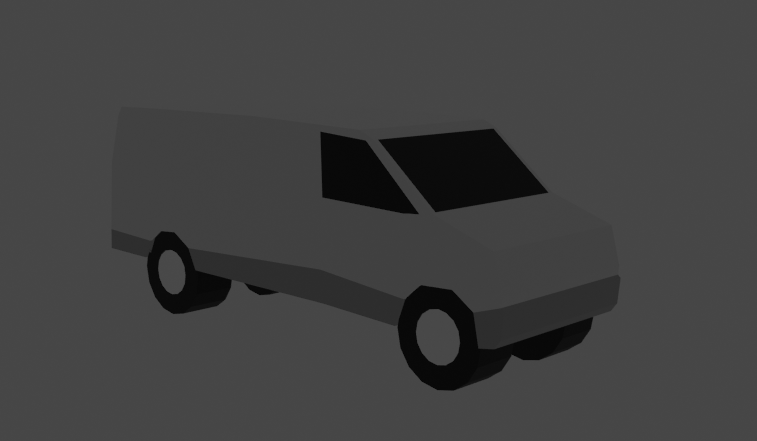
How the van appears in Blender

How it shows up in Unity
I've tried triangulating the faces and re-importing the model. If anyone could tell me how I can fix it, that'd be really helpful. Thanks!
Answer by ChaosEaterY · Oct 25, 2021 at 05:59 AM
Hey @CeratoRaptor! If some of the faces don't show up it means their normals are upside down. In your picture of the VAN I see six parts: the Front (excluding the wheels), the Back (excluding the wheels), and each of the wheels. You need to select all of the faces of the front of the truck then press Alt+N and then select Flip. Export the model, and then check if it worked.
Edit: If you wan it easier then you can also use Alt+N and select the option that makes all faces face outside!
Hope this helps!
Your answer

Follow this Question
Related Questions
Need help with exporting my model into unity 1 Answer
Load 3D models without AssetBundles? 2 Answers
Blender model missing polygons 1 Answer
Unity not properly rendering mesh faces 1 Answer
Faces are Missing when Import from Blender to Unity 1 Answer
