- Home /
How can you use an object as a button
Hi there, so I'm making a simple game and now I'm working on the menu. For the options menu did i make a simple back arrow (<--) in blender. And the idea is that when you click on the arrow you go back to the main menu. But I can't find a way how I can make the object as a button because when I put it in my canvas the button will come in the camera but the arrow is hovering somewhere very high.
Does anyone know how to fix this?
Thnx!
Comment
Your answer

Follow this Question
Related Questions
Detect if player wants to pause or to jump 3 Answers
Menu not getting Keyboard Input 0 Answers
How can I stop getting mouse position of Ui Elements? 0 Answers
UI elements are not getting affected by lighting 0 Answers
Event trigger for instantiated objects 0 Answers