- Home /
Restricting GameObject Rotation
Im having a bit of a problem restricting the rotation of my character i only want the character to have a rotation of 0,90,180 and -90 my script looks like this
var Distance = Vector3.Distance(target.position,transform.position);
var Angle = transform.rotation.eulerAngles.y;
if(Angle > Rotation90){
Angle = Rotation90;
}
else if(Angle < RotationMinus90){
Angle = RotationMinus90;
}
else if(Angle > Rotation180){
Angle = Rotation180;
}
else if(Angle > Rotation00){
Angle = Rotation00;
}
if(ZombieMove)
{
Debug.Log(Angle);
//Debug.Log(Distance);
transform.rotation.eulerAngles = new Vector3( 0, Angle, 0 );
transform.LookAt(target);
transform.position += transform.forward*MoveSpeed*Time.deltaTime;
when i play it the zombie just looks at the character even if its none of the clamped rotations what do i need for it to only use the 90,-90,180 and 0?
Comment
Answer by DaveA · Mar 20, 2012 at 11:17 PM
transform.LookAt(target) is going to do that. Remove that.
You can simplify this code a bit:
Angle %= 90;
instead of all the if/then statements, which look very buggy. Ex: Checking > 0 first is also going to catch > 90 and > 180, etc.
ahh thank you and for 0 i could probably do > 360, and what do you mean by Angle %=90 will i replace all the if and if else statements with that?
Your answer