- Home /
Sprite Shader not working in 5.6
I was using the following shader to have unlit sprites that cast shadows. It worked pretty well and it did everything I needed. However, after updating to Unity 5.6 it broke. I've been looking at the changelog but I can't see exactly what's the change in unity behind this... Any help? Thank you!
Unity 5.5:

Unity 5.6

Shader "Sprite (Unlit)"
{
Properties
{
_MainTex ("Main Texture", 2D) = "white" {}
_Color ("Color", Color) = (1,1,1,1)
[MaterialToggle] PixelSnap ("Pixel snap", Float) = 0
_ZWrite ("Depth Write", Float) = 0.0
_Cutoff ("Depth alpha cutoff", Range(0,1)) = 0.0
_ShadowAlphaCutoff ("Shadow alpha cutoff", Range(0,1)) = 0.1
_CustomRenderQueue ("Custom Render Queue", Float) = 0.0
_OverlayColor ("Overlay Color", Color) = (0,0,0,0)
_Hue("Hue", Range(-0.5,0.5)) = 0.0
_Saturation("Saturation", Range(0,2)) = 1.0
_Brightness("Brightness", Range(0,2)) = 1.0
_BlendTex ("Blend Texture", 2D) = "white" {}
_BlendAmount ("Blend", Range(0,1)) = 0.0
[HideInInspector] _SrcBlend ("__src", Float) = 1.0
[HideInInspector] _DstBlend ("__dst", Float) = 0.0
[HideInInspector] _RenderQueue ("__queue", Float) = 0.0
[HideInInspector] _Cull ("__cull", Float) = 0.0
}
SubShader
{
Tags { "Queue"="Transparent" "RenderType"="Sprite" "AlphaDepth"="False" "CanUseSpriteAtlas"="True" "IgnoreProjector"="True" }
LOD 100
Pass
{
Blend [_SrcBlend] [_DstBlend]
Lighting Off
ZWrite [_ZWrite]
ZTest LEqual
Cull [_Cull]
Lighting Off
CGPROGRAM
#pragma shader_feature _ _ALPHABLEND_ON _ALPHAPREMULTIPLY_ON _ADDITIVEBLEND _ADDITIVEBLEND_SOFT _MULTIPLYBLEND _MULTIPLYBLEND_X2
#pragma shader_feature _ALPHA_CLIP
#pragma shader_feature _TEXTURE_BLEND
#pragma shader_feature _COLOR_ADJUST
#pragma shader_feature _FOG
#pragma fragmentoption ARB_precision_hint_fastest
#pragma multi_compile_fog
#pragma multi_compile _ PIXELSNAP_ON
#pragma multi_compile _ ETC1_EXTERNAL_ALPHA
#pragma vertex vert
#pragma fragment frag
#include "SpriteUnlit.cginc"
ENDCG
}
Pass
{
Name "ShadowCaster"
Tags { "LightMode"="ShadowCaster" }
Offset 1, 1
Fog { Mode Off }
ZWrite On
ZTest LEqual
Cull Off
Lighting Off
CGPROGRAM
#pragma fragmentoption ARB_precision_hint_fastest
#pragma multi_compile_shadowcaster
#pragma multi_compile _ PIXELSNAP_ON
#pragma multi_compile _ ETC1_EXTERNAL_ALPHA
#pragma vertex vert
#pragma fragment frag
#include "SpriteShadows.cginc"
ENDCG
}
}
CustomEditor "SpriteShaderGUI"
}
#ifndef SPRITE_SHADOWS_INCLUDED
#define SPRITE_SHADOWS_INCLUDED
#include "ShaderShared.cginc"
////////////////////////////////////////
// Vertex structs
//
struct vertexInput
{
float4 vertex : POSITION;
float4 texcoord : TEXCOORD0;
};
struct vertexOutput
{
V2F_SHADOW_CASTER;
float2 texcoord : TEXCOORD1;
};
////////////////////////////////////////
// Vertex program
//
vertexOutput vert(vertexInput v)
{
vertexOutput o;
TRANSFER_SHADOW_CASTER(o)
o.texcoord = calculateTextureCoord(v.texcoord);
return o;
}
////////////////////////////////////////
// Fragment program
//
uniform fixed _ShadowAlphaCutoff;
fixed4 frag(vertexOutput IN) : COLOR
{
fixed4 texureColor = calculateTexturePixel(IN.texcoord);
clip(texureColor.a - _ShadowAlphaCutoff);
SHADOW_CASTER_FRAGMENT(IN)
}
#endif // SPRITE_SHADOWS_INCLUDED
monster0.png
(12.4 kB)
monster1.png
(13.2 kB)
Comment
I also have problems with my laser shaders in unity 5.6.x. I had to move back to 5.5.x
I also have problems with my laser shaders in unity 5.6.x. I had to move back to 5.5.x
Your answer

Follow this Question
Related Questions
viewDir changes with o.Normal 1 Answer
How to adapt this shader into a transparent one (alpha blend) 0 Answers
Quad vertex color shader 0 Answers