- Home /
What's the most logical and efficient way to handle color variations for a single model?
Let's say I have a set of building models. They all use a single material that they share that pulls UVs from a texture atlas palette in order to batch them all together.
This is well and good, but what happens if I want Building_A to have a color variation, without affecting other models?
Do I use a second material that pulls from a different texture atlas? Do I use a second model with different UVs and keep the single material? Do I use a different UV channel?
Answer by Dag-Tholander · May 06 at 06:48 AM
I would advice on using the same material. Does the building texture atlas contain the texture for multiple buildings? in that case you could simply use different UVs. If not then you could perhaps have a shader that varies the color based on some input such as position or vertex color.
If we use a different UV channel for another color variation on the same material, how does that material know what UV channel to read from? If we had a script telling the shader what UV channel to read, won't that change the base material for every model using it, and then we would have to instantiate the material anyways?
Your answer

Follow this Question
Related Questions
Mobile camera, take picture and map image to uv coordinates on a model at runtime. 3 Answers
Model doesn't support material 0 Answers
Models in prefab are broken after updating .fbx file 0 Answers
Textures are not tiling properly on my wall model! 3 Answers
How to change object scale but keep material with old scale by script? 0 Answers