- Home /
Two projects with same (Cardboard) prefab, but one works and the other doesn't
So I had a simple Cardboard Sample app that splits the screen i half and displays the image in both halves, allowing you to use it with Google cardboard for VR. Tried it. Works with no problem.
So I took one of my existing projects, copied as a new project, then converted it to an Android app. I added the Cardboard prefab and in the editor it works, but on the device it does not. So to test it I imported the demo scene that had worked in the other project. Same result. This scene that I KNOW works in one project, does not give me the dual display in the other project.
I've opened both projects at the same time and ensured all the Player Settings under Build Settings are the same, and that all the prefabs were the same, with the same configurations (it's the same scene in two different projects).
So, any guesses as to why the original does render two images in the Editor and in the Player, and the other works in the Editor but NOT in the Player?
I've intentionally not included code because the code is identical and unchanged between the working and non-working projects, and I don't want to muddy the water with a lot of speculation on the code. This has got to be a settings issue, but one I'm not finding. And yes, both are the same version of Unity (5.3.1f1 personal).
This may not be the code at all.. rather the project settings... Difficult to say unless you are ready to share the project.. (As long as it is all free assets and nothing of considerable value of course)
Oops, sorry, I see this question is quite old.. I would assume you have your solution. Would you $$anonymous$$d adding your observation, and close the question.. for the benefit of others?
Your answer

Follow this Question
Related Questions
How to make a Brightness Adjust Screen? 1 Answer
DictationRecognizer : catch "Dictation support is not enabled on this device" 0 Answers
How to use two cameras in VR to display 3D object on top of UI panel? 0 Answers
Weird rendering on Android: some materials become black, some sprites are replaced 1 Answer