Instantiating prefab and assigning variable in Edit mode, persistancy
Hello!
I'm struggling with this for quite some time now, I can't figure out what I'm doing wrong.
I have an MonoBehaviour (call it 3DObject) that needs to instantiate a prefab (call it ScreeenspaceObject) inside some global canvas. I want the 3DObject to 'own' the ScreenspaceObject, ie create it in Edit mode and destroy it whenever itself gets destroyed. Hence I do this:
[ExecuteAlways]
public class 3DObject : MonoBehaviour
{
public ScreenspaceObject prefab;
public ScreenspaceObject screenspaceObject;
private Transform canvasContainer;
void Awake()
{
canvasContainer = FindObjectOfType<CanvasContainer>().transform;
}
void Start()
{
if (screenspaceObject == null)
screenspacePOI = Instantiate(prefab, canvasContainer);
}
void OnDestroy()
{
if (screenspaceObject == null)
{
if(Application.isPlaying)
Destroy(screenspaceObject.gameObject);
else DestroyImmediate(screenspaceObject.gameObject);
}
}
}
As expected, when creating such a 3DObject, it finds the canvasContainer and instantiates the ScreenspaceObject. In the editor, I can see the link when clicking on screenspaceObject in the inspector (which is why I made the field public, alternatively add [SerializeField]).
However, when entering Play mode, this connection is lost. The screenspaceObject created before keeps being in the canvasContainer, and a new screenspaceObject is made, so we now have two screenspaceObjects.
However, when I delete the reference to the screenspaceObject in the editor (making it None) and then rebuild the reference to the exacts same Object as it was before (which should change nothing), and then enter into play mode, the behaviour is as expected, ie the screenspaceObject is not destroyed.
What am I doing wrong?
Thanks!
Answer by dominikkoller · May 04, 2020 at 02:18 PM
Am I posting this in the wrong section? Or is my question not understandable? Anyone?
Answer by Dan5500 · Jan 19, 2021 at 02:45 PM
Unity Manual help... I'm kind of new with C#, and if you haven't looked at this (you probably had) then you should.
Your answer

Follow this Question
Related Questions
Editor script: Variable created on gameObject in editor set to missing on runtime 0 Answers
Editorscript: How to reference prefabs in editor not in awake or start 0 Answers
How to find a variable int with a string? 1 Answer
Instantiate works fine in Editor and does not work after building game 0 Answers