- Home /
Problems Building a project for Oculus Quest and Android Phone
I'm trying to build an app that will run both on Oculus Quest and on an Android Phone in normal non-VR mode. Whenever I start the app on the Android Phone however, I have a black screen, and it doesn't go away unless I switch out and back in using the Android window switcher button, after which it works fine. How do I get rid of this black screen bug?
Answer by robyanne92 · Mar 16, 2021 at 09:29 AM
Hi!! I have the same problem. I noticed that the problem goes away if i disable the "Virtual Reality Supported" in Player Settings -> XR Settings. However, I would like to mantain this option in order to build for both Oculus Quest and non-VR Android smarthone. Does anyone know if this could be a bug of Unity? I use version 2019.4.15f1.
Your answer

Follow this Question
Related Questions
,Flicking render textures Oculus Quest 0 Answers
Oculus home button - controllers spawn on face 0 Answers
How to open a url in VR Browser from a Gear VR app? 1 Answer
How to enable 6DOF for VR game? 1 Answer
Connect OVRGearVrController to Scene 0 Answers