- Home /
How game application in Unity become stand alone in windows
I just want to ask how a game application made in unity become stand alone or executable application in Windows? thanks alot.
Answer by syclamoth · Oct 09, 2011 at 11:13 AM
It's in the build settings- they should pop up by default when you use 'build and run' for the first time.
Unless you're trying to convert an already-built web-player into a standalone... in which case you're out of luck. There's a reason it doesn't let you do that!
Unless you're trying to convert an already-built web-player into a standalone... in which case you're out of luck. There's a reason it doesn't let you do that!
Trust me, it does let you do that.
The answer is simple: unpack the UNITY3D file, replace the DLL's of a phony game (any standalone game) with the unpacked ones, put the plugins (if any) in the plugins folder of the phony game, and finally replace the mainData and sharedAssets0.assets files in the main folder of the phony game.
Don't understand? Too bad.
Your answer

Follow this Question
Related Questions
why when i try to add my script to the "player" it says can not can not add script 1 Answer
Virtual Tour of a monument (scripting) 1 Answer
The name 'Joystick' does not denote a valid type ('not found') 2 Answers
accessing a variable from one script in another with Unity 1 Answer
A node in a childnode? 1 Answer