Entering playmode from editor is very slow
Hi,
When i hit play from the editor i have a 60s+ waiting time.
but the scene is not that complex in terms of meshes. What happens when you hit play? And how can i debug this? My objects in the scene all hold an array with a LOT of scriptable objects. Does it rebuild those when you hit play? I'm talking about 2000+ scriptable objects per object. I tried the profiler, but it runs out of samples to quickly. If anyone can point me in the right direction on how to fix this or at least debug, i would be helped.
It seems like you are using scruotable objects in a very wrong way.
SriptableObjects are meant to store data that is needed across various scenes (and other $$anonymous$$or things in special cases).
Why do you even have 2000+ scriptable objects per object? This sure is a lot of things to process.
I use them to describe my 'voxels'. I needed somthing that could survive between the editor and the play mode. a 20x20x20 cube already contains 8000 cubes, thus in my case 8000 scriptable objects.
Still seems like you are using it wrong...
"2000+ scriptable objects per object" "20x20x20 cube already contains 8000 cubes, thus in my case 8000 scriptable objects"
If you have 8000 cubes and it is 2000+ scriptable objects per object, it would be 16000000+ scriptable objects, won't? If that is the case, you ARE using scriptable objects in a VERY wrong way.
If you have 100 scriptable objects in your project, there is no need to reference all of them in each object, in each scene. Usually, only one reference for each one is enough per scene.
If I misundestood your statement, describe more about your project. Because, as I said, the way you described your issue, you are just using scriptable objects wrong.
Hi,
Sorry for being unclear here. A 20x20x20 mesh cube would consist of 8000 scriptable objects. So each 'cube/voxel' has 1 scriptable object.
Hope this helps with your answer! :)
Your answer

Follow this Question
Related Questions
Top Notch Specs, Poor Performance on the Editor 0 Answers
Omit Certain GameObjects From Loading At Runtime 0 Answers
VSync (GTX.WaitForPresent) getting 50 ms in Editor 0 Answers
Editor Scripts running slow 0 Answers
Really High CPU usage On empty scenes/new projects (ApplicationTickTimer problem) profiler pics 0 Answers