- Home /
Pixel Perfect Camera - Change PPU by script depending on screen width/height
Hello.
I am having some issues with Pixel Perfect camera and handling different mobile resolutions. The problem is that when I set the games PPU to 32, the camera view looks fine on some screen sizes but to far away on others. I've played around with the PPU and noticed the changing it to 24 seemed to look better.
So I am wondering if anyone knows how I can set the 'Assets Pixels Per Unit' in a script depending on the screen width and height. The idea being that on start the game will grab the screen width/height and then change the PPU depending on it.
Thanks in advanced!
Your answer

Follow this Question
Related Questions
Objects moving relative to the player appear to be stuttering/jittering 1 Answer
Should I change the Pixel To Unit ratio in a 2D Project? 0 Answers
pixel perfect (free asset) leaving small areas wrong 0 Answers
Pixel perfect sprites being distorted only at odd-numbered resolutions 0 Answers
Jitter/vibration on an object with constant velocity when using 2D Pixel Perfect Camera 1 Answer