How to make gameobjects exact sizes regardless of image size,Game Object uses full width of screen
I am new to Unity, I've come from spritekit development where I create the entire game from code and all the units are in pixels and now I am very confused. I don't understand the unity scaling very well. I can't scale things to exact sizes, scaling is dependent on the size of the image in the first place. I want things to take up the full width of the screen but all Unity gives me is arbitrary units. So I guess my questions are:
How can I scale gameobjects to exact sizes regardless of the size of the image in the first place?
Is there a way that I can make an object have the same width as the device's screen?
How can I make sure that my background will always cover the entire screen? Thank you for all your help!,I am new to Unity, I've come from spritekit development where I create the entire game from code and all the units are in pixels and now I am very confused. I don't understand the unity scaling very well. I can't scale things to exact sizes, scaling is dependent on the size of the image in the first place. I want things to take up the full width of the screen but all Unity gives me is arbitrary units. So I guess my questions are:
How can I scale gameobjects to exact sizes regardless of the size of the image in the first place?
Is there a way that I can make an object have the same width as the device's screen?
Thank you for all your help!
Your answer