- Home /
How to make shotgun spread in Unity 2D (without Raycasting)
I am making a game where the character just has to shoot enemies to move on, but I wanted to add variety to my game and add more guns, like a shotgun. Problem being no matter what I try, either it doesn't hit the enemy, or the bullet spawn, but don't move. I am very new to Unity, so a clear explanation, or example would be greatly appreciated
Here is the codes:
For my regular Pistol (which works):
[RequireComponent(typeof(AudioSource))] public class Weapon : MonoBehaviour { public Transform firePoint; public GameObject bulletPrefab; public AudioClip firingSound; public int ammo = 10; public bool isFiring;
// Update is called once per frame
void Update()
{
if (Input.GetButtonDown("Fire1") && ammo > 0)
{
Shoot();
}
if (Input.GetKey(KeyCode.R))
{
ammo = 10;
}
}
public void Shoot()
{
Instantiate(bulletPrefab, firePoint.position, firePoint.rotation);
AudioSource.PlayClipAtPoint(firingSound, new Vector3(0, 0, 0));
isFiring = true;
ammo--;
isFiring = false;
}
} For my bullet:
public float speed = 10f; public int damage = 34; public Rigidbody2D rb;
// Start is called before the first frame update
void Start()
{
rb.velocity = transform.right * speed;
}
void OnTriggerEnter2D(Collider2D hitInfo)
{
EnemyHealth enemy = hitInfo.GetComponent<EnemyHealth>();
if (enemy != null)
{
enemy.TakeDamage(damage);
}
Destroy(gameObject);
}
void OnBecameInvisible()
{
enabled = false;
Destroy(gameObject);
}
For my shotgun, I though all I have to do is add 2 more firePoints, then angle them slightly, make the bullet Instantiate there, and boom, easy as that, but no, it has caused me 10 hours of searching for different methods:
public Transform firePoint, firePoint1, firePoint2; public GameObject bulletPrefab; public AudioClip firingSound; public int ammo = 10; public bool isFiring;
// Update is called once per frame
void Update()
{
if (Input.GetButtonDown("Fire1") && ammo > 0)
{
Shoot();
}
if (Input.GetKey(KeyCode.R))
{
ammo = 10;
}
}
public void Shoot()
{
Instantiate(bulletPrefab, firePoint.position, firePoint.rotation);
Instantiate(bulletPrefab, firePoint1.position, firePoint1.rotation);
Instantiate(bulletPrefab, firePoint2.position, firePoint2.rotation);
AudioSource.PlayClipAtPoint(firingSound, new Vector3(0, 0, 0));
isFiring = true;
ammo--;
isFiring = false;
}
}
Oh and my code for the gun looking at my character if you need:
public float speed = 10f; public GameObject player;
void Update()
{
// Rotate the object around its local X axis at 1 degree per second
transform.Rotate(Vector3.forward * speed * Time.deltaTime);
}
void LateUpdate()
{
this.transform.position = new Vector3(player.transform.position.x, player.transform.position.y, 0);
Vector2 dir = Input.mousePosition - Camera.main.WorldToScreenPoint(transform.position);
float angle = Mathf.Atan2(dir.y, dir.x) * Mathf.Rad2Deg;
transform.rotation = Quaternion.AngleAxis(angle, Vector3.forward);
}
Thanks in advance
Visually I don't know what this is supposed to look like. But I understand that this is a 2D game and shotguns are usually point blank weapons. I think you could just get away with using a particle system that represents the shotgun firing, and use a simple square collider that's adjacent to the character and a child of it's transform to detect any overlapping collisions, you just enable when the shotgun fires and disable some frames afterwards. It would be simpler than having multiple 2d projectile collisions.
Answer by logicandchaos · Jun 27, 2021 at 10:44 PM
What I do is have a bullet with a rigidbody and collider and addForce(transform.forward) in the start() then if I want to do a shotgun shot I make like 5 bullets and rotate the other 4 slightly.
Answer by Bicsi · Jun 28, 2021 at 11:01 PM
I havent read your code (Since you posted alot), so you might have tried this.
I would simply try running a for loop and instantiate however many bullets that you want. Then for each instantiation, making the rotation random (within your wanted limits) with Random.Range, and then adding a forward velocity or impulse force to the bullets rigidbodies should do the trick. If you dont want to use rigidbodies you could also attach a simple script to the bullet object, simply making the transform move in the transform.forward direction at a decired speed over time.
I hope this help you. It should be quite straight forward. If you need more help, feel free to ask :-)
Your answer

Follow this Question
Related Questions
2D Animation does not start 1 Answer
how to make a bullet spread ( shotgun ) in unity 2D 3 Answers
Unity 2D shogun,Unity 2D shogun spread? 0 Answers