- Home /
Returning variables from an inherited class
So i thought i had figured out a basic understanding of class inheritance. any method i have in the base class is useable in any class that inherits from it (i know that's the absolute simplest way of putting it)
so i have my Stars class that contains a hand full of variables and some functions to return these variables. then i have my different StarType class's (StarTypeA, StarTypeB)that inherit from the main Stars class, each with there own set of these variables( randomized depending on star type) but the StarType classes dont have the return functions in them (whats the point if they get that functionality from there base class right?)
now i cast a Physics.Raycast and get the
StarTypeA sta = hit.transform.gameObject.GetComponent<StarTypeA>();
then call
if (sta != null){
type = sta.GetStarType();
i should be getting (or so i thought) a simple string from that game objects StarTypeA script via the base class
instead im getting nothing or to be more precise im getting the nothing that's stored in the base class and im not sure why.
any help, pointers or advice would be much very appreciated.
Answer by Chronos-L · Apr 15, 2013 at 01:21 AM
I am taking this as a opportunity to revise the concept in inheritance. So I have write a short set of codes to test it out. Hope that this will be able to help you in clearing some of your confusions over the matter.
BaseStar.cs
using UnityEngine;
public abstract class BaseStar : MonoBehaviour {
public string _name;
public int _temperature;
protected int _estimatedCoreTemperature;
public string GetName() {
return _name;
}
public int GetTemperature() {
return _temperature;
}
public abstract int EstimateCoreTemperature();
}
StarA.cs
using UnityEngine;
public class StarA : BaseStar {
public override int EstimateCoreTemperature() {
_estimatedCoreTemperature = _temperature * 2;
return _estimatedCoreTemperature;
}
}
StarB.cs
using UnityEngine;
public class StarB : BaseStar {
public override int EstimateCoreTemperature() {
_estimatedCoreTemperature = _temperature * 5;
return _estimatedCoreTemperature;
}
}
StarReader.cs
using UnityEngine;
public class StarReader : MonoBehaviour {
//Plain Empty object with no component at all
public GameObject emptyX, emptyY;
// Use this for initialization
void Start () {
emptyX.AddComponent<StarA>();
emptyY.AddComponent<StarB>();
//Setting name from BaseStar
emptyX.GetComponent<BaseStar>()._name = "RandomStarThatIsTypeA";
emptyY.GetComponent<BaseStar>()._name = "RandomStarThatIsTypeB";
//Setting temperature from Inherited star
emptyX.GetComponent<StarA>()._temperature = 1000;
emptyY.GetComponent<StarB>()._temperature = 1200;
Debug.Log(
//GetName from base
emptyX.GetComponent<BaseStar>().GetName() +
" " +
//GetTemperature from sA
emptyX.GetComponent<StarA>().GetTemperature() +
" " +
//CoreTemperature from sA
emptyX.GetComponent<StarA>().EstimateCoreTemperature()
);
Debug.Log(
//GetName from sB
emptyY.GetComponent<StarB>().GetName() +
" " +
//GetTemperature from sB
emptyY.GetComponent<StarB>().GetTemperature() +
" " +
//CoreTemperature from Base, the matching implementation
//in StarB is called because emptyY has starB
emptyY.GetComponent<BaseStar>().EstimateCoreTemperature()
);
}
}
As i was writing out a big post explaining why i didn't understand it suddenly clicked. Once again Chronos-L i am in your debt. (i think the L should stand for LEGEND)
also being able to use .GetComponent<>() on the base class is going to save a lot of stress later on
Your answer

Follow this Question
Related Questions
An OS design issue: File types associated with their appropriate programs 1 Answer
Multiple Cars not working 1 Answer
Distribute terrain in zones 3 Answers
Update base class variable value to pass it between subclasses already attached to game objects 2 Answers
type function not returning. c# 2 Answers