- Home /
How do I delete a certain number a clones from my scene?
Hi, I'm veeery new to game development and C#, and I was wondering how I can delete a certain number of clones from my scene. I'm making a tycoon-like game where points are symbolized by cubes and when you buy an upgrade the cubes (points) that you spent disappear. Heres a snippet of my code:
//Adds to score and gives the user a cube
if (Input.GetKeyDown(KeyCode.Mouse0))
{
Instantiate(cubePrefab, new Vector3(0, 10, 0), Quaternion.identity);
score++;
Debug.Log(score);
}
//Gives the user a golden cube but subtracts 50 from score
if (Input.GetKeyDown(KeyCode.Mouse1) && score >= goldCost)
{
Instantiate(goldenCubePrefab, new Vector3(0, 10, 0), Quaternion.identity);
score = (score - goldCost);
goldCubes = (goldCubes + 1);
Debug.Log(score);
StartCoroutine(AddGoldScoreRoutine());
//Destroys 50 regular cubes
Destroy(GameObject.Find("cube(Clone)"), 50);`
Not sure if "Destroy(GameObject.Find("cube(Clone)"), 50)" is the correct method or I'm doing something wrong, because whenever I "Buy" something the cubes don't get removed from the scene. Does anyone have a solution?
Answer by FlaSh-G · Apr 02, 2020 at 08:27 PM
The second parameter of the Destroy method is a delay in seconds that Unity will wait until destroying the one (!) object you passed. GameObject.Find returns a reference to one object (or null if none is found). If you want to destroy 50 objects, you have to find those 50 objects and Destroy each of them.
Your answer