Unity 5.6 and playmode tests - cannot run debugger
I'm trying to use the playmode tests in Unity 5.6, so I've created the "simple passes" test based on the example below (the test runs properly in the "Test Runner"):
using UnityEngine;
using NSubstitute;
using NUnit.Framework;
public class NewPlayModeTest {
[Test]
public void NewPlayModeTestSimplePasses() {
// Use the Assert class to test conditions.
}
}
However, the problems occur when I'm attaching the debugger to Unity. I'm using Visual Studio 2015 for this operation. VS shows the information there were build errors. I can see the error logs like that:
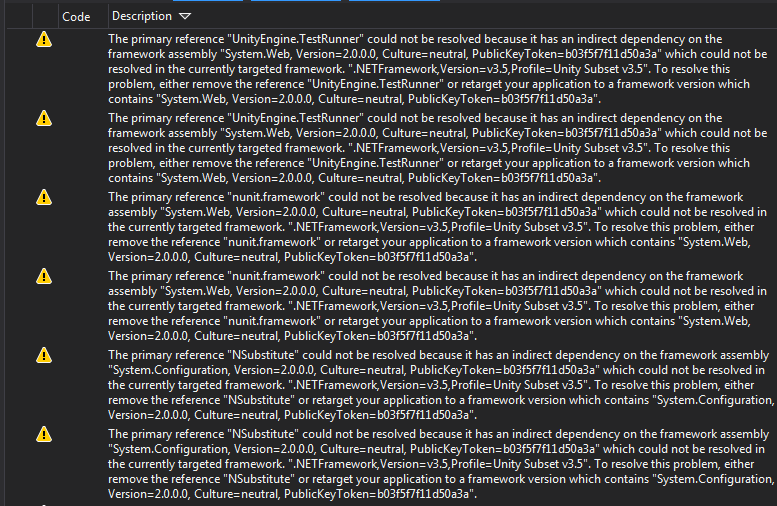
The error suggests there might be wrong references set for the project but I can't find any errors in this area. I'm using "editor tests" as well and for the Editor project references seem to be the same like for the main project in VS:
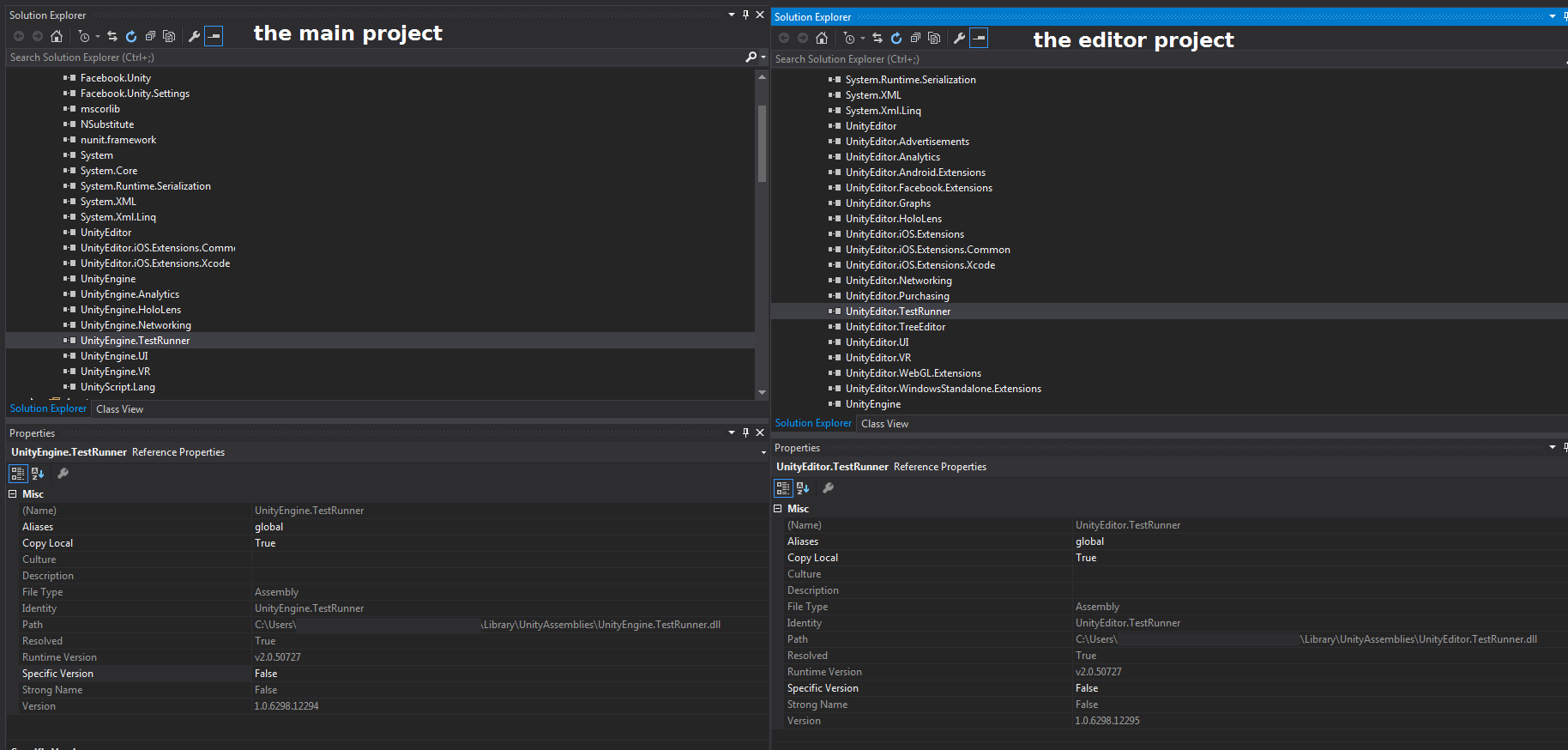
Also I noticed the debugger would work if I delete the test source file. What I could do wrong when creating the playmode test?
Answer by esoinila · Jul 11, 2017 at 08:04 AM
I have same problem. Tested with Unity 5.6.0f3 & Visual Studio 2017 (Enterprise). I just added a play-mode test without modifying any code. Test passes when run. Then went to MSVC and clicked attach to Unity and got the same errors. Would be nice if having automated testing would not break debug in editor.
Your answer