- Home /
Canvas screen space overlay/camera. Problems.
Hello!
I have an issue with understanding of Canvas type. I create buttons through the script and put them to the prepared ScrollView. Here are the results:
Canvas type screen space overlay: 
Canvas type screen space Camera: 
What could be wrong ?
Thank you in advance.
P.S. I checked the camera position and tried to move it, but seems to me it doesn't have influence on it.
Did you figure it out ? I'm also interested in a response to this. I don't know why, in certain resolutions screen space - overlay works well, but if you change the resolution, it doesn't display properly anymore.
Answer by EliasMc · Feb 16, 2016 at 01:12 PM
Change the anchor of your text, and mind the pivot point. That is where it will change. Also, you can check it by changing the aspect ratio on the top left of your GameView
Your answer

Follow this Question
Related Questions
canvas screen space camera rotation issue 0 Answers
UI Canvas with split Camera 0 Answers
How to stop EventSystem from triggering on two different displays/canvases? 0 Answers
Is there any way to just see part of the canvas sometimes? 3 Answers
Canvas render mode 'screen space - camera' not scaling ui properly 0 Answers