- Home /
Including a .zip and .pdf file in an asset package upload?
I'm trying to submit my asset to the Unity Asset Store, but after uploading the package, the .zip file containing my models blender files and the 2 .pdf files that are the documentation and user manual are excluded from the upload as they're 'unrecognized assets'.
I know that these files (at least the .zip file, in this circumstance) are allowed. How can I include them in the upload? I'm using Unity 5 by the way.
Thank you.
I've included PDF files with no problem before. What is the full error message you're getting? At what point in the submission process are you getting it?
This is the full error:
Unrecognized assets cannot be included in AssetBundle: "Assets/DOCU$$anonymous$$ENTATION.pdf". UnityEditorInternal.AssetStoreToolUtils:BuildAssetStoreAssetBundle(Object, String) AssetBundler4:CreateBundle(Object, String) $$anonymous$$ainAssetsUtil:CreateBundle(String) $$anonymous$$ainAssetsUploadHelper:GenerateAssetBundles() AssetStorePackageController:UploadAssetBundles() AssetStorePackageController:OnAssetsUploaded(String) c_AnonStorey4:<>m_4(AssetStoreResponse) AssetStoreClient:UpdateLargeFilesUpload() AssetStoreClient:Update() UnityEditor.EditorApplication:Internal_CallUpdateFunctions()
It's right before the first uploading sequence finishes (when it uploads the asset files in step 2). It says this for both the .pdf files and the .zip file.
EDIT: Apparently, this is a problem in 5.0. I'm downloading 5.1 right now... I'll get back to you in a second.
Nope! Unity 5.1 didn't fix this either... Ugh. Is it something to so with the 'asset bundle' thing at the bottom of the inspector when you click on the file in the project tab/window?
Answer by Jakeiiii · Jun 17, 2015 at 06:33 AM
Turns out it was just being excluded from the package bundle, but was actually being uploaded as part of the package... When you're uploading the package, it creates a temporary file and unity package that can be imported into a new project to see what's being uploaded. They were all in the package, I just had no way of knowing.
It would REALLY help if the editor could tell you that they were included in the upload, and the publisher admin package page should show you what's in the package you've uploaded.
Your answer