- Home /
Build & Run Android Nexus 5 won't work
Hey guys! I'm having issues making Unity "contact" my android device (nexus 5). Is there any where INSIDE unity that shows all android devices it's connected to? I need to know why it won't detect my device nor show me any errors when Building and Running.
If it wasn't connected at all shouldn't I get some erros? Please help me! I've installed EVERYTHING possible to make it run (just like i said in this question and still didn't get an answer http://answers.unity3d.com/questions/788549/unity-remote-4-wont-work-at-all-1.html) and it simply won't work. I'm begging for help guys :(
Thanks in advance!!
Answer by liortal · Sep 11, 2014 at 09:28 PM
This problem may not be related directly to Unity.
Your machine needs to properly connect to the phonez. You can verify that you're setup in 2 ways:
Launch a command line window (cmd, assuming you're on windows). Run \platform-tools\adb.exe devices
This should list all the connected devices.
Go to Device Manager. Look for your Nexus device, it should be listed there (can't remember where exactly).
I've noticed that some computers don't recognize and install the drivers for Nexus phones automatically.
If your device manager lists the Nexus phone with a yellow icon next to it (indicating that the driver is not installed correctly), double-click it, select "Update Driver" and browse for the driver.
The driver should be found under \extras\google\usb_driver
If you don't have it. you should download it first using the SDK manager:
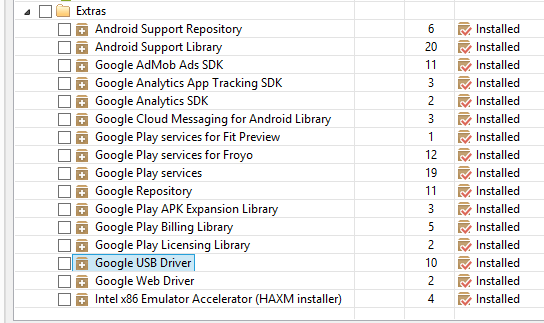
Last thing, you may also need to set your phone to "Development Mode", see this link on how to do it: http://developer.android.com/tools/device.html#setting-up
Answer by ShawnFeatherly · Jan 09, 2015 at 11:00 AM
If the device doesn't even show up after running the "adb.exe devices" that @liortal mentioned. Then when the Nexus 5 has USB debugging turned on:
The phone should appear in the Device manager as "[computer name]/ACER Device/ACER Composite ADB Interface"
Right click "ACER Composite ADB Interface" select "update driver"
"Browse my computer for driver software"
"Let me pick from a list of device drivers on my computer" to change the driver to "USB Composite Device".
let it install that driver.
Afterwards update the driver of the same device again using the same steps as above. This time update it to "Android Composite ADB Interface"
Restart the machine if it requests a restart.
side note: When the Nexus 5 does NOT have USB debugging turned on, it should appears in the Device manager as "[computer name]/ACER Device/ACER ADB Interface". If you want to check if you can connect to the phone, update the driver using the steps above to be "MTP USB Device" http://www.passmark.com/forum/showthread.php?4811-Nexus-5-can-t-connect-to-Win8-PC-via-USB-Solved
Your answer

Follow this Question
Related Questions
function Touch 5 Answers
Android Galaxy Nexus Resolution Question, not really 1280 x 720? 1 Answer
Problem with Input.touchCount == 1 1 Answer
Re-posting Build and run problem 0 Answers
Build and run for android doesn't work 2 Answers