- Home /
Android Development; How to use SDK manager!
Hey Guys! - New Android/ IOS developer trying to figure out Android SDK Manager. For starters, I have a Galaxy s4 mobile. I'm trying to connect it to my WINDOWS pc through SDK manager. But I have no idea how to do so, and yes; I have been searching for vids or tuts but without luck - So I was hoping you guys could give me a helping hand here! :)
Thanks!
Also, if you require more information, just say so! :)
Thank you for this. I am just starting to get to this arena.
Answer by NoahConstable · Mar 04, 2014 at 10:44 PM
Here is what I had to do:
Download Android SDK (Not the full bundle, just the SDK)
Install it and run it
Once it opens install the following packages (by clicking on the check-boxes next to them)
Under the tools folder
Android SDK Tools
Android SDK Platform Tools
Android SDK Build Tools
Then install the package of your mobile devices current version (Ex. Android 4.4.2)
Under the Extras folder:
Android Support Repository
Android Support Library
Google USB Driver
Once you have those installed, and you have plugged in your mobile device via USB, go to this location on your computer:
ANDROID SDK INSTALL PATH\Android\android-sdk (Where ANDROID SDK INSTALL PATH is where you installed the Android SDK)
Hover over the "platform-tools" folder, hold the "Shift" key, simultaneously right-click on the folder. If you held the "Shift" key while right-clicking it, an option comes up in the context menu, that new option is (And you will select) "Open Command Window Here".
Type in the CMD window (in this order, entering after each one):
adb kill-server
adb start-server
adb devices
if you see you're device under the list of devices that come up in the CMD window, Great!
If not, you will have to download the "USB-Driver-Tool". It's a free tool that you can use to install the driver to your mobile device, so that it's recognizable to Unity via USB. (I'll get you a download link if you need)
Open USB-Driver-Tool and find your mobile device (probably the one with the yellow triangle next to it), and right-click it. Select "Install ADB Driver" and let it finish the USB intallation.
Once all of that is finished, keeping your mobile device plugged in, re-run the commands we previously mentioned. If your device shows in the command window, Open Unity Remote on your device, then Open unity.
Test the connection by playing a unity scene.
If this worked, I'd love to know. If not, please respond with what went wrong, and when. If you didn't understand my rambling, just respond, telling me where you didn't understand. Again sorry for rambling.
NoahConstable; $$anonymous$$y C$$anonymous$$D only throws me "List of Devices attached", nothing more (After ADB kill-server, Adb start-server and adb devices) and I can't really find the USB driver-tool folder, any ideas? :) - Thanks so much!
*edit: http://visualgdb.com/UsbDriverTool/ is it a totally seperat program?
A few hours later of figuring out what to do; Downloaded a driver from "DriverTuner" and also downloaded and installed JD$$anonymous$$.
When perfor$$anonymous$$g the C$$anonymous$$D step "adb devices" a number comes up now: "889b5888" - Is this my device? - $$anonymous$$y Galaxy s4? :)
Sorry for rambling on and on... really want this to work! :) Thanks for the help man! :)
Alright... Turns out that what I've been doing was first of all, NOT installing Unity Remote - Which is kinda important. Second of all, not installing the right Driver program, and therefore wasting about 300dkk .. (:P) but finally installing "USB-Driver-Tool" which gave my phone a driver; Now everything works! Thanks so much man!!!! Totally made my week! - Wish I could upvote you, but I can only give you "solved"! :) Thank you thank you thank you!
No problem! Sorry for not getting back to you sooner, and I'm sorry if I confused you with my long, over-explanatory answer. None the less, glad to help!
Also, you spend 300 D$$anonymous$$$$anonymous$$ on what? If you mean what I think you mean, that's about 50 USD out of pocket. If that's the case, sorry for any trouble I caused you. :P
Noah.
Your answer

Follow this Question
Related Questions
screenshot 0 Answers
Make a player jump when he jumps on a spring!! 1 Answer
drawing a line following an object 3 Answers
How to share the post to internet from game in unity3d? 0 Answers
How to Display high score using GUIText 0 Answers