CommandInvokationFailure: Failed to re-package resources. APK build error.!
My level of English is not very good. It gives an error on empty and full project.I do not use advertising.I'm new here. my system win10. Please help me.Thx.
SDK: C:/Users/Eren/AppData/Local/Android/sdk
JDK: C:/Program Files/Java/jdk1.8.0_72

<> CommandInvokationFailure: Failed to re-package resources. See the Console for details. C:\Users\Eren\android-sdks\build-tools\24.0.0-preview\aapt.exe package --auto-add-overlay -v -f -m -J gen -M AndroidManifest.xml -S "res" -I "C:/Users/Eren/android-sdks\platforms\android-23\android.jar" -F bin/resources.ap_
stderr[
] stdout[
] UnityEditor.Android.Command.Run (System.Diagnostics.ProcessStartInfo psi, UnityEditor.Android.WaitingForProcessToExit waitingForProcessToExit, System.String errorMsg) UnityEditor.Android.PostProcessAndroidPlayer.Exec (System.String command, System.String args, System.String workingdir, System.String[] progress_strings, Single progress_value, System.String errorMsg) UnityEditor.Android.PostProcessAndroidPlayer.CompileResources (System.String stagingArea, System.String packageName, UnityEditor.Android.AndroidLibraries androidLibraries) UnityEditor.Android.PostProcessAndroidPlayer.PostProcessInternal (System.String stagingAreaData, System.String stagingArea, System.String playerPackage, System.String installPath, System.String companyName, System.String productName, BuildOptions options, UnityEditor.RuntimeClassRegistry usedClassRegistry) UnityEditor.Android.PostProcessAndroidPlayer.PostProcess (BuildTarget target, System.String stagingAreaData, System.String stagingArea, System.String playerPackage, System.String installPath, System.String companyName, System.String productName, BuildOptions options, UnityEditor.RuntimeClassRegistry usedClassRegistry) UnityEditor.HostView:OnGUI()
<>
Error building Player: CommandInvokationFailure: Failed to re-package resources. See the Console for details. C:\Users\Eren\android-sdks\build-tools\24.0.0-preview\aapt.exe package --auto-add-overlay -v -f -m -J gen -M AndroidManifest.xml -S "res" -I "C:/Users/Eren/android-sdks\platforms\android-23\android.jar" -F bin/resources.ap_
stderr[
] stdout[
]
Answer by that steve guy · Jun 19, 2016 at 12:42 AM
Same issue ... same install Neither approach on the older answer page worked for me (short cut aapt.exe - or - delete contents of appdata folder)
Your answer