- Home /
Why is my job running slowly the first few frames then speeding up?
I am trying to use the Unity job system to do a certain coding task quickly but what seems to be happening is that it takes a long time the first frame, then a medium amount of time for several more frames, then it goes lightning quick. The problem is that this coding task is something I will only call once at a time, not something that I will leave running for several frames. I am only leaving it running in the update loop for now just to see how fast it goes over several frames. It seems like it needs about a dozen frames to get warmed up before it will go lightning fast. How do I make the jobified code run quickly the first time it is called?
P.S. I have included a screenshot and my code in question. In my code, I have the jobified code along with a method called ControlTest() that does the task normally so I can compare the jobified code against it. The task I am trying to accomplish is to quickly convert all the local coordinates of a mesh to world coordinates. (But I have noticed this problem with the job system in other tasks as well). The screenshot shows the Profiler and the Console. The console is printing 2 things every frame: the time it takes the job to complete and the time it takes the ControlTest() to complete. As you can see, it isn't till frame 9 that the job really speeds up. I need it to go that fast on frame 1.
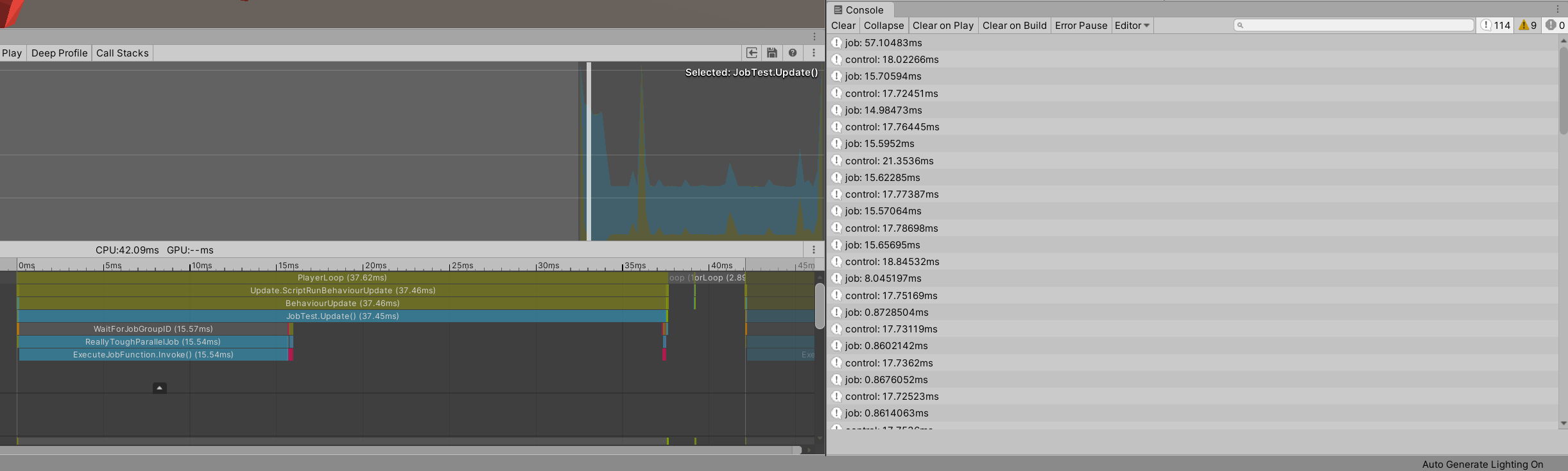
using System.Collections;
using System.Collections.Generic;
using UnityEngine;
using Unity.Mathematics;
using Unity.Jobs;
using UnityEngine.Jobs;
using Unity.Collections;
using Unity.Burst;
public class JobTest : MonoBehaviour{
[SerializeField] bool runTest;
[SerializeField] int count;
Mesh meshB;
Matrix4x4 matrix;
NativeArray<Vector3> verticesB;
NativeArray<int> trianglesB;
NativeArray<float3> worldPointsB;
Vector3[] verticesBArray;
int[] trianglesBArray;
float3[] worldPointsBArray;
float[] worldPointsBFloatArray;
Vector3 vTemp;
float m00, m10, m20, m01, m11, m21, m02, m12, m22, m03, m13, m23, x, y, z, fx, fy, fz;
int trisBPointCount;
private void OnValidate() {
meshB = GetComponent<MeshFilter>().sharedMesh;
verticesBArray = meshB.vertices;
trianglesBArray = meshB.triangles;
worldPointsBArray = new float3[meshB.triangles.Length];
matrix = transform.localToWorldMatrix;
verticesB = new NativeArray<Vector3>(meshB.vertices, Allocator.TempJob);
trianglesB = new NativeArray<int>(meshB.triangles, Allocator.TempJob);
trisBPointCount = trianglesB.Length;
worldPointsB = new NativeArray<float3>(trisBPointCount, Allocator.TempJob);
}
private void Update() {
if (runTest) {
float startTime = Time.realtimeSinceStartup;
for (int i = 0; i < count; i++) {
DoReallyToughParallelJob();
}
print("job: " + ((Time.realtimeSinceStartup - startTime) * 1000) + "ms");
startTime = Time.realtimeSinceStartup;
for (int i = 0; i < count; i++) {
ControlTest();
}
print("control: " + ((Time.realtimeSinceStartup - startTime) * 1000) + "ms");
}
}
private void ControlTest() {
int trisBLength = trianglesBArray.Length;
m00 = matrix[0]; m10 = matrix[1]; m20 = matrix[2]; m01 = matrix[4]; m11 = matrix[5]; m21 = matrix[6];
m02 = matrix[8]; m12 = matrix[9]; m22 = matrix[10]; m03 = matrix[12]; m13 = matrix[13]; m23 = matrix[14];
for (int index = 0; index < trisBLength; index++) {
vTemp = verticesBArray[trianglesBArray[index]];
x = vTemp.x; y = vTemp.y; z = vTemp.z;
fx = m00 * x + m01 * y + m02 * z + m03;
fy = m10 * x + m11 * y + m12 * z + m13;
fz = m20 * x + m21 * y + m22 * z + m23;
worldPointsBArray[index] = new float3(fx, fy, fz);
}
}
private void DoReallyToughParallelJob() {
m00 = matrix[0]; m10 = matrix[1]; m20 = matrix[2]; m01 = matrix[4]; m11 = matrix[5]; m21 = matrix[6];
m02 = matrix[8]; m12 = matrix[9]; m22 = matrix[10]; m03 = matrix[12]; m13 = matrix[13]; m23 = matrix[14];
ReallyToughParallelJob reallyToughParallelJob = new ReallyToughParallelJob {
m00 = m00, m10 = m10, m20 = m20, m01 = m01, m11 = m11, m21 = m21,
m02 = m02, m12 = m12, m22 = m22, m03 = m03, m13 = m13, m23 = m23,
verticesB = verticesB,
trianglesB = trianglesB,
worldPointsB = worldPointsB
};
JobHandle jobHandle = reallyToughParallelJob.Schedule(trisBPointCount, 100);
jobHandle.Complete();
//worldPointsB.Dispose();
//verticesB.Dispose();
//trianglesB.Dispose();
}
}
[BurstCompile]
public struct ReallyToughParallelJob : IJobParallelFor {
[ReadOnly] public float m00, m10, m20, m01, m11, m21, m02, m12, m22, m03, m13, m23;
[ReadOnly] public NativeArray<Vector3> verticesB;
[ReadOnly] public NativeArray<int> trianglesB;
public NativeArray<float3> worldPointsB;
public void Execute (int index) {
Vector3 vTemp;
float x, y, z, fx, fy, fz;
vTemp = verticesB[trianglesB[index]];
x = vTemp.x;
y = vTemp.y;
z = vTemp.z;
fx = m00 * x + m01 * y + m02 * z + m03;
fy = m10 * x + m11 * y + m12 * z + m13;
fz = m20 * x + m21 * y + m22 * z + m23;
worldPointsB[index] = new float3(fx, fy, fz);
}
}
Answer by elliotc-unity · Mar 06, 2020 at 08:30 PM
It's because burst is compiling just-in-time in the editor, and the mono version is running in the meantime. If you enable Jobs->Burst->Synchronous Compilation, it will then stall to wait for Burst to finish compiling, and never run the mono version.
You can also enable this on a per-job basis with [BurstCompile(CompileSynchronously = true)].
See here for more info: https://docs.unity3d.com/Packages/com.unity.burst@1.2/manual/index.html
Thanks for you answer @elliotc-unity! I did as you suggested and it sort of helped; I think you've helped me go in the right direction. Now the job will only take a long time on the first frame and then go lightning quick for all frames after that. But this sort of defeats the purpose of the job since this is actually not something that will run continuously for multiple frames but rather only be called once in a while. It looks like with Synchronous Compilation enabled it will compile the entire burst thing when it is called the first time and then run the job, but this makes the first call very slow. I followed the link you gave for more info and I found something called Ahead Of Time compilation (AOT). What I am working on is an in-editor tool. So is there a way to enable AOT for in-editor use or is it only for builds?
Oh another question: Would it help if I didn't use $$anonymous$$onobehaviour but ins$$anonymous$$d used some kind of ECS class ins$$anonymous$$d? I have studied a bit on the job system which is how I was able to write the script above, but I haven't learned much about how to write ECS scripts. Would making this ECS solve this problem? Thanks again for your help
There's no AOT in the editor right now, only for builds. ECS is nice, but won't matter for this. The burst $$anonymous$$m is actively working on a solution, though, since everybody wants the same thing you want, i.e. it to be fast as soon as you enter play mode.
That's good to know they are working on it. I am actually working on an in-editor tool. If the burst $$anonymous$$m makes a solution for it to be fast as soon as you enter play mode, would that also help make the script run fast as soon as it's called in edit mode?
I don't know, but it seems hard.
Today, when you type some code and then immediately alt-tab back to the editor and try to call it, it stalls to compile the C# to C# bytecode (aka .NET IL), and then reload those assemblies. So you at least have to wait that long (multiple seconds; fixing that is a separate project). Then, if you call the bursted code immediately, you still have to wait for burst to translate that IL into native code, which generally takes on the order of a hundred milliseconds or more. So the bursting part won't really be the biggest part of the wait anyway.
You could imagine making it say "please make the editor become completely unresponsive until all bursting is done", which would technically make your thing run fast the first time, but that also might be unpopular with the users of your tool.
Your answer