- Home /
Custom Physics Shape Problems
I'm trying to create a custom physics shape for my sprite to use in the tilemap editor. I went to the sprite editor and created the custom physics shape and went to the Tile Asset and under collider type I selected "Sprite" like the documentation tells me to do.
When applied to the tilemap editor it still comes out a square. Even resetting it doesn't work. painting new tiles doesn't work. I'm really confused. I'm not sure if I did something wrong or if it's broken in the new Unity version.
I'm in Unity 2019.3.4f. My Tilemap has these components:
Tilemap
Tilemap Renderer
Tilemap Collider 2D
Rigidbody2D
Composite Collider 2D -
Any help would be greatly appreciated!
Answer by Dechichi01 · Apr 30, 2021 at 11:21 AM
For anyone seeing this post in the future. You need to go to the TilemapCollider2D component, right click -> Reset, then the changes will be applied.
Your answer