- Home /
How to draw a line on a mesh edge using a shader
I tried a lot of different options, like a outline, a wireframe shader, but they all do not give the desired effect.
Shader "Custom/WireframeShader"
{
Properties
{
_WireColor("Edges Color", Color) = (0,0,0,1)
_WireThickness("Edge Thickness", RANGE(0, 800)) = 100
_WireSmoothness("Edge Smoothness", RANGE(0, 20)) = 3
_AlbedoColor("Albedo Color", Color) = (1,1,1,1)
_MainTex("Albedo (RGB)", 2D) = "white" {}
}
SubShader
{
Tags{ "RenderType" = "Opaque" }
LOD 200
Pass
{
CGPROGRAM
// Use shader model 3.0 target, to get nicer looking lighting
#pragma target 3.0
#include "UnityCG.cginc"
#pragma vertex vert
#pragma fragment frag
#pragma geometry geom
uniform sampler2D _MainTex;
uniform float4 _MainTex_ST;
struct Input
{
float2 uv_MainTex;
};
fixed4 _WireColor;
fixed4 _AlbedoColor;
uniform float _WireThickness;
uniform float _WireSmoothness;
struct appdata
{
float4 vertex : POSITION;
float2 texcoord0 : TEXCOORD0;
UNITY_VERTEX_INPUT_INSTANCE_ID
};
struct v2g
{
float4 projSpaceVertex : SV_POSITION;
float2 uv0 : TEXCOORD0;
float4 worldSpacePosition : TEXCOORD1;
UNITY_VERTEX_OUTPUT_STEREO
};
struct g2f
{
float4 projSpaceVertex : SV_POSITION;
float2 uv0 : TEXCOORD0;
float4 worldSpacePosition : TEXCOORD1;
float4 dist : TEXCOORD2;
UNITY_VERTEX_OUTPUT_STEREO
};
v2g vert(appdata v)
{
v2g o;
UNITY_SETUP_INSTANCE_ID(v);
UNITY_INITIALIZE_VERTEX_OUTPUT_STEREO(o);
o.projSpaceVertex = UnityObjectToClipPos(v.vertex);
o.worldSpacePosition = mul(unity_ObjectToWorld, v.vertex);
o.uv0 = TRANSFORM_TEX(v.texcoord0, _MainTex);
return o;
}
[maxvertexcount(3)]
void geom(triangle v2g i[3], inout TriangleStream<g2f> triangleStream)
{
float2 p0 = i[0].projSpaceVertex.xy / i[0].projSpaceVertex.w;
float2 p1 = i[1].projSpaceVertex.xy / i[1].projSpaceVertex.w;
float2 p2 = i[2].projSpaceVertex.xy / i[2].projSpaceVertex.w;
float2 edge0 = p2 - p1;
float2 edge1 = p2 - p0;
float2 edge2 = p1 - p0;
float area = abs(edge1.x * edge2.y - edge1.y * edge2.x);
float wireThickness = 800 - _WireThickness;
g2f o;
o.uv0 = i[0].uv0;
o.worldSpacePosition = i[0].worldSpacePosition;
o.projSpaceVertex = i[0].projSpaceVertex;
o.dist.xyz = float3((area / length(edge0)), 0.0, 0.0) * o.projSpaceVertex.w * wireThickness;
o.dist.w = 1.0 / o.projSpaceVertex.w;
UNITY_TRANSFER_VERTEX_OUTPUT_STEREO(i[0], o);
triangleStream.Append(o);
o.uv0 = i[1].uv0;
o.worldSpacePosition = i[1].worldSpacePosition;
o.projSpaceVertex = i[1].projSpaceVertex;
o.dist.xyz = float3(0.0, (area / length(edge1)), 0.0) * o.projSpaceVertex.w * wireThickness;
o.dist.w = 1.0 / o.projSpaceVertex.w;
UNITY_TRANSFER_VERTEX_OUTPUT_STEREO(i[1], o);
triangleStream.Append(o);
o.uv0 = i[2].uv0;
o.worldSpacePosition = i[2].worldSpacePosition;
o.projSpaceVertex = i[2].projSpaceVertex;
o.dist.xyz = float3(0.0, 0.0, (area / length(edge2))) * o.projSpaceVertex.w * wireThickness;
o.dist.w = 1.0 / o.projSpaceVertex.w;
UNITY_TRANSFER_VERTEX_OUTPUT_STEREO(i[2], o);
triangleStream.Append(o);
}
fixed4 frag(g2f i) : SV_Target
{
float minDistanceToEdge = min(i.dist[0], min(i.dist[1], i.dist[2])) * i.dist[3];
float4 baseColor = _AlbedoColor * tex2D(_MainTex, i.uv0);
// Early out if we know we are not on a line segment.
if (minDistanceToEdge > 0.9)
{
return fixed4(baseColor.rgb,0);
}
// Smooth our line out
float t = exp2(_WireSmoothness * -1.0 * minDistanceToEdge * minDistanceToEdge);
fixed4 finalColor = lerp(baseColor, _WireColor, t);
finalColor.a = t;
return finalColor;
}
ENDCG
}
}
FallBack "Diffuse"
}
For example, such a shader gives the following result: 
How can I leave only the outer edges of the mesh?
Answer by Milun · May 19, 2020 at 12:14 PM
Hi; I don't know much about shaders, I was just looking around for a similar shader to the one you're requesting. However, perhaps this tutorial could be of use to you?
https://roystan.net/articles/outline-shader.html
Or this one:
https://forum.unity.com/threads/image-effect-edge-detect-normals-colours-rel.310280/
Furthermore, while I couldn't tell you how to script it, I know if you can somehow determine, for each edge, if the culling on its two faces doesn't match (as in, if one face is culled, the other isn't), then it's an outer edge.
Your answer

Follow this Question
Related Questions
texture looks pix-elated where-ever there is shininess and lighting 1 Answer
How Do I Achieve an Additively Blended Look with a 3D Object? 1 Answer
Help Turning Sprites into 3D Objects and Casting Shadows 1 Answer
Correct Workflow (QC fbx to Unity) 0 Answers
When I Import models from blender they have a yellow-brown tint 1 Answer