- Home /
Are there any in depth beginner tutorials?
So I wanna get into this and begin with unity. Unfortunately I'm having a hard time getting started as I have a bit of a learning disability. The thing is I learn by doing, so I was wondering is there a step by step guide anywhere that helps you make a game assuming you know nothing about unity? Like it tells you exactly what to press, what to type, what menu you should be in, that sort of thing. I know that if I have a guide like this I'll be able to figure it out as I can see what each menu/option does and how it effects the game but so far all tutorials I've found seem to assume you know what you are doing.
So simply are there any tutorials that can take you through the game making process to make even a simple game? (like create a first person game on a flat surface that can jump or something to show how the basics work) I know it's kind of strange but I really want to get into this and so far the guides I have read I haven't really been able to learn from because it doesn't show you how each item interacts with another in a way I can understand very well.
Answer by Esa · Feb 08, 2012 at 08:24 AM
At first you should look through the Unity video tutorials that show the basics. After that you probably should go here. I hope these help.
Answer by tvance929 · May 26, 2016 at 07:59 PM
There's almost nothing better to start with than Unitys own stuff.... http://unity3d.com/learn
Once you go through all those, you might want to try Udemy - Ben Tristan ...he has some good stuff... but again... FULLY EXPLORE Unity's videos first, they are great!
Answer by TheRealKuha · May 26, 2016 at 07:26 PM
I found this channel that has some really basic tutorials up on like triggering audio, making simple quests, spawning objects etc. All small things you could use in your game that are quite helpful. You could probably ask him to make some really basic tutorials, like interface and learning unity as a whole but he mostly focuses on object behaviours and actual things happening in your game. Here it is: https://www.youtube.com/channel/UC8V6L3MxBwPmqtc-mIlxOKA
Answer by Aram-Azhari · Feb 08, 2012 at 06:43 AM
There are many tutorials available out there. But I highly recommend these guys: Unity 3 Video Training Course (FREE) - Walker Boys They start from as basic as shortcut keys in unity and they take you through the process of making 4 games: Point and Click, 2d space shooter, 2d Mario clone and 3d Mario clone. Not only in these tutorials they will tell you what to do, but they also teach you how to look for things when you get in trouble. It's like teaching you how to learn!
I hope these video tutorials helps you get started.
Answer by rscart · Feb 08, 2012 at 08:24 AM
Yes there is!!! You can go to http://tornadotwins.com/ and they have tutorials on there. Also they have a youtube channel with tons of helpful videos that help you from beginning to finish! Heres the first video: http://www.youtube.com/watch?v=5-X-Ebh1kYA&feature=related
Hope this helps!
Your answer

Follow this Question
Related Questions
Multiple Cars not working 1 Answer
Object doen't move even though i did according lesson 1 Answer
Getting Started Tutorials? 1 Answer
New to Unity and stuck!!! 1 Answer
Roll a Ball tutorial error 4 Answers