- Home /
GLSL: Shader cannot be patched for instancing
I saw this was an issue, however, they said they fixed the problem. Thus I don't know what I need to do to fix it. I'm using unity 2019.3.9f1 Personal, and whenever I have the terrain selected, this error pops up multiple times a second. Currently at 500,000+ errors. It doesn't stop the game from running, but it looks like the trees have white leaves at parts, and that wasn't there before. Full error msg:
"GLSL: Shader cannot be patched for instancing. UnityEngine.GUIUtility:ProcessEvent(Int32, IntPtr)" there isn't any link to a shader, and as there are several, (water, trees) I don't know which one it was from. This was fine before I updated.
Answer by SongAngel · Apr 17 at 04:35 PM
For me this error occurred because I had "Draw instanced" checked in my terrain settings. I have no idea why though.
Your answer

Follow this Question
Related Questions
jungle terrain problem 0 Answers
Too many texture interpolators would be used for ForwardBase pass (again) 1 Answer
No Shadows on Tessellated Terrain 1 Answer
How do I make the default grass billboard shader opaque? (URP) 0 Answers
Adding fullforwardshadows to Terrain Shader - Baking point light shadows on forward rendering 0 Answers