- Home /
Why is it that my planets aren't overlapping with each other on spawn, but they do appear to be overlapping with my sun?
public class MapGenerator : MonoBehaviour
{
//start with constant number of planets
private const int numPlanets = 20;
//start with map size at 10 units
public static int mapSize = 10;
//sunPlanetSizeOffset is the difference in size between the sun and the planets
public float sunMaxSize, sunMinSize, sunPlanetSizeOffset;
public GameObject[] planets;
public GameObject[] suns;
private void Start()
{
//generate a sun
int randomSun = Mathf.RoundToInt(Random.Range(0, suns.Length - 1));
float sunScale = Random.Range(sunMinSize, sunMaxSize);
GameObject sun = Instantiate(suns[randomSun]);
sun.transform.localScale *= sunScale;
//generate planets
for (int i = 0; i < numPlanets; i++)
{
Vector3 initPos = new Vector3(0, 0, 0);
float planetScale = 1f;
bool isOverlap = true;
int safetyNet = 0;
while (isOverlap || safetyNet < 15)
{
initPos = generateInitPos();
planetScale = Random.Range(1f, sunScale - sunPlanetSizeOffset);
isOverlap = determineOverlap(initPos, planetScale);
safetyNet++;
}
if (!isOverlap)
{
int randomPlanet = Mathf.RoundToInt(Random.Range(0f, planets.Length - 1));
GameObject planet = Instantiate(planets[randomPlanet], initPos, Quaternion.identity);
planet.transform.localScale *= planetScale;
}
}
}
/// <summary>
/// determines if the chosen location is already occupied
/// </summary>
/// <param name="pos"></param> location chosen
/// <param name="radius"></param> radius for planet
/// <returns></returns> true if location is occupied, false otherwise
private bool determineOverlap(Vector3 pos, float radius)
{
Collider2D[] colliders = Physics2D.OverlapCircleAll(pos, 2 * radius);
return !(colliders.Length == 0);
}
private Vector3 generateInitPos()
{
float radius = Random.Range(1f, 8f);
float theta = Random.Range(0f, 2f * Mathf.PI);
float x = radius * Mathf.Cos(theta);
float y = radius * Mathf.Sin(theta);
return new Vector3(x, y, 0);
}
}
I'm trying to understand the best way to do procedural generation in Unity, and I feel like I'm almost there. In this example, I'm generating a solar system by first spawning a sun with random scaling at the middle of the map and planets with random positions and scaling across the map in a way where supposedly nothing is overlapping. At the moment, my planets seem to be respecting the other planet positions, but for some reason there's still some overlap with my sun as seen in the attached image. Does anyone know what could be causing this? Thank you!
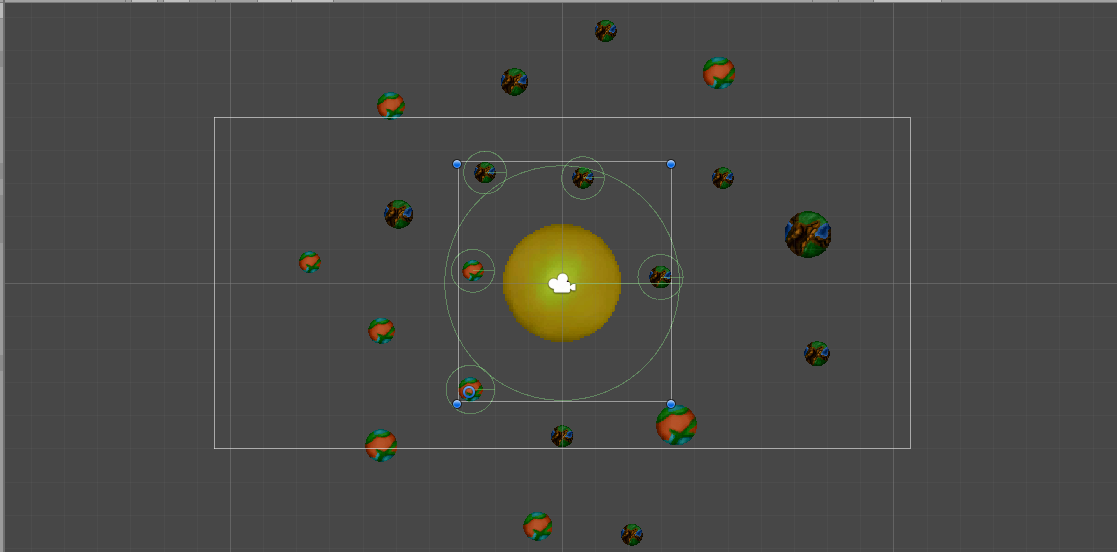
Answer by Bunny83 · Jan 24, 2020 at 02:54 AM
That's because by default Auto Sync Transforms is disabled in the 2d Physics settings. Since no physics frames happens between you creating your objects / colliders and trying to test against them, they haven't yet been updated. So you can enable auto sync transforms in the physics2d settings or call Physics2D.SyncTransforms after you created a new circle to make sure the colliders are actually updated.
Your answer

Follow this Question
Related Questions
How to darken a procedurally added texture (explained below) 0 Answers
2d Solar System procedural generation 1 Answer
How to assign individual data to a tiles? (Unity3D Tilemap) 0 Answers
How can I prevend two Circle Collider's (2D) overlapping on collision? 1 Answer
Outline Overlapping Game Objects 1 Answer